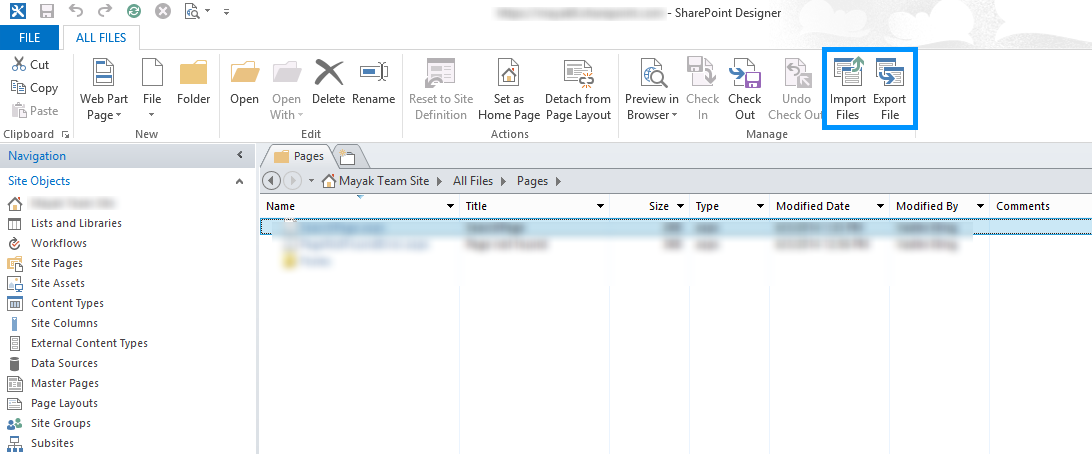
I am using SP2013 Designer to export a page from site collection A and then import to site collection B. The page contain custom layout and two webparts (search result and refinement panel).
Before import, I use notepad to amend the layout path to site collection B's layout. In the file I can see some code related to those two webparts (e.g.
<%@ Register TagPrefix="WpNs1" Namespace="Microsoft.Office.Server.Search.WebControls" Assembly="Microsoft.Office.Server.Search, Version=15.0.0.0, Culture=neutral, PublicKeyToken=71e9bce111e9429c"%>
<%@ Register TagPrefix="WpNs0" Namespace="Microsoft.SharePoint.WebPartPages" Assembly="Microsoft.SharePoint, Version=15.0.0.0, Culture=neutral, PublicKeyToken=71e9bce111e9429c" %>
<%@ Page Inherits="Microsoft.SharePoint.Publishing.TemplateRedirectionPage,Microsoft.SharePoint.Publishing,Version=14.0.0.0,Culture=neutral,PublicKeyToken=71e9bce111e9429c" %> <%@ Reference VirtualPath="~TemplatePageUrl" %> <%@ Reference VirtualPath="~masterurl/custom.master" %><%@ Register Tagprefix="SharePoint" Namespace="Microsoft.SharePoint.WebControls" Assembly="Microsoft.SharePoint, Version=14.0.0.0, Culture=neutral, PublicKeyToken=71e9bce111e9429c" %>
<html xmlns:mso="urn:schemas-microsoft-com:office:office" xmlns:msdt="uuid:C2F41010-65B3-11d1-A29F-00AA00C14882"><head>
<meta name="WebPartPageExpansion" content="full" />
..........
<title>search result</title></head><WpNs0:WebPartZone runat="server" ID="__WebPartPageLibraryZone__"><ZoneTemplate><spsswc:ResultScriptWebPart runat="server" DataProviderJSON=
)
However, after import the page, the page is able to load up without error. But all the webparts are missed. What can be the problem?
