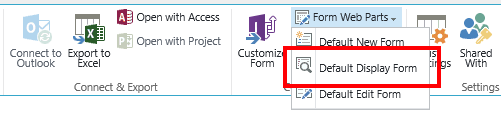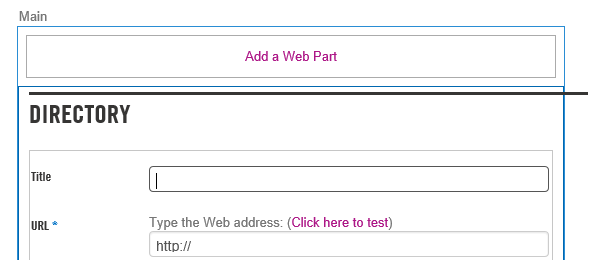I am using SharePoint 2013. I have a list and a workflow on this list. I have created a custom action in the ribbon which is starting this workflow. I dont want this button in the ribbon.
I would like to implement a link or button in my dispForm.aspx. This is the link how it is now from the custom action in the ribbon:
http://myCompany.com/_layouts/15/IniWrkflIP.aspx?List={9bb58a2b-e9c0-412c-9ce2-86ae8c1c570f}&ID=13&ItemGuid={A3747767-CBB8-4ACC-BCE3-9CD659E97BF3}&TemplateID={30d52657-83b4-4b14-b484-098f650311e7}