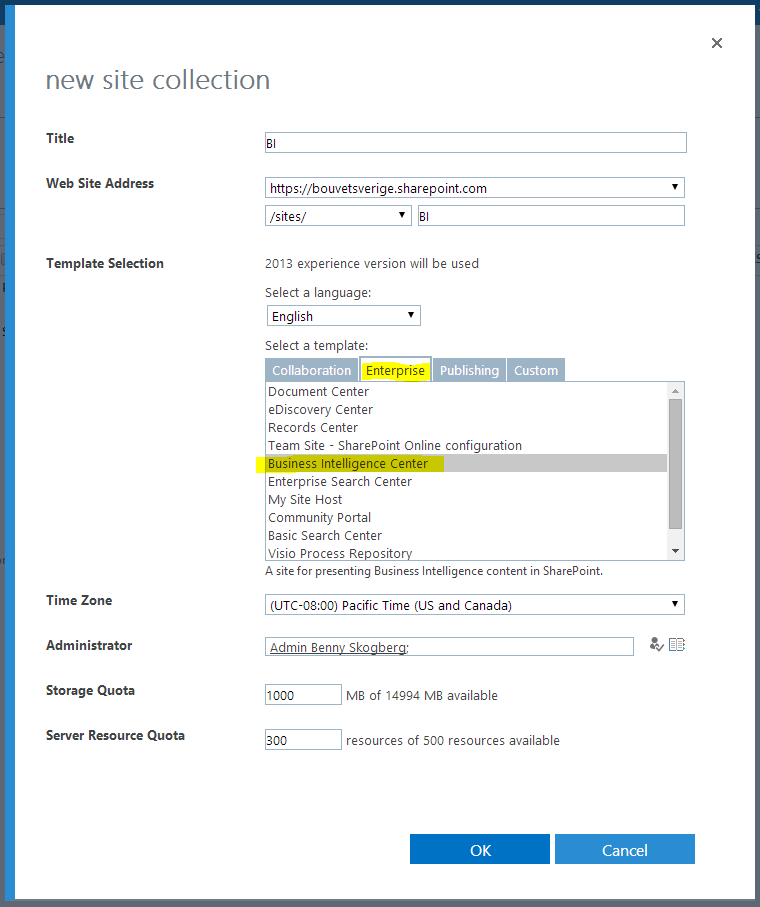I try to configure KPI and states lists - but they are not supported on SP Online 2013.
How I can configure BI Center Site Collection SharePoint Online 2013? I created new sub-site (and new site collections). And... it all. I don't know where to start. Most information is about SharePoint Server.
Dashboard Designer in SP 2013 - this not many information.