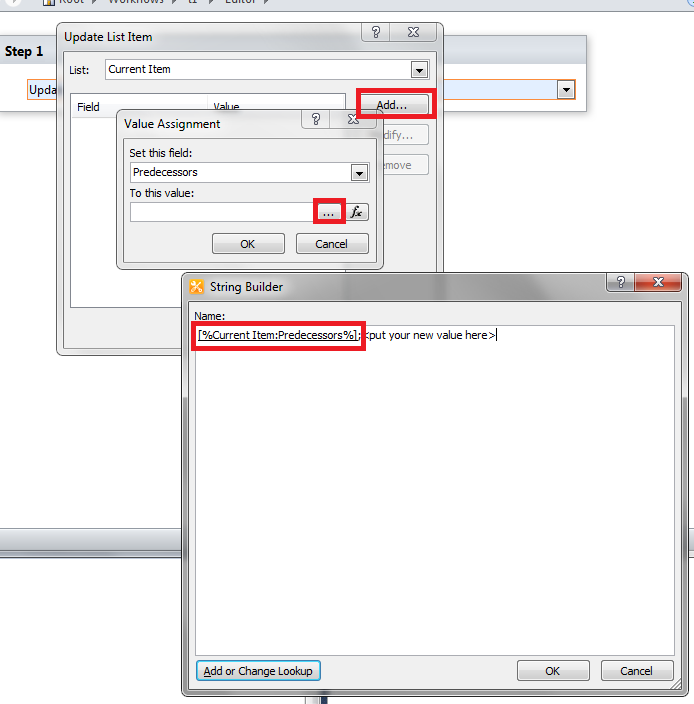I have a workflow that automatically updates the value of a multi-valued field in an item. This workflow is working as expected. BUT, when that field/column of an item has a value already, the current value gets replaced when i update its value.... What i merely want is adding an item to that multi-value column/field without replacing its current value...
To make things specific, Column name: Attached Files (Multi-valued, Links to the Source Name of the File) Lets say this specific item has file named "file1.doc" value to Attached Files column, Then i want to update this column with a new document named file2.doc... i want the result of Attached File column for this item to be links to "file1.doc" and "file.doc"
EDIT: Thanks andrey for your input. Regarding the getting of previous data, im having trouble on this one... On its simplest form, I tried to set the value of Attached Files column to its own value before i add the current item value for debugging purposes coz if i directly jump to "current + new item" addition i got an error that's why i made it simple first but still i got an error... How can i add the new item to the current value if setting it to its current value gives me an error already? Im expecting that this would just be fine since i'm merely overwriting the current value with its current value :). Am i right?
Thank you!