I have a Document Library in which I have a lookup columns to a Contact list, the contact list also includes linked values as email, phone numbers and so on.
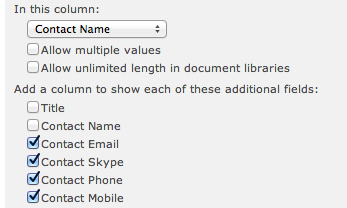
When creating a new word document in this library it inherit the content type and fetches the columns from the document library (or content type) just as it should. The thing is that the linked fields above does not show up in the DIP (Document Information Panel), they doesn't seem to be included at all since they aren't available as properties in the Quick Parts list either.
I figured this could be achieved by using InfoPath (any references or good guides are welcome) but couldn't really figure it all out how I would get the information in these fields displayed inside the word document.
Im using SharePoint 2010 with Office 2013
Any advice is appreciated. Thanks!
