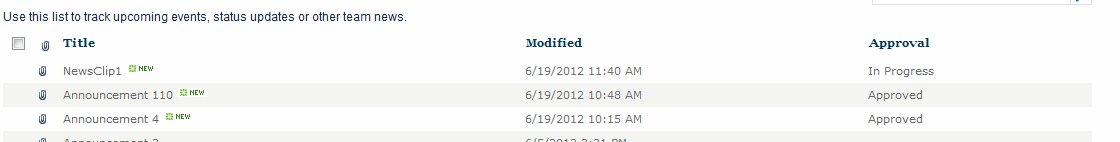Although the solution seems relatively strightforward it doesnt seem to work.
Here is my CAML query to pull all items from a list that have been approved through the OOTB Sharepoint Approval Workflow.
I have named the workflow "Approval", but when I build the queries in U2UCAML Query Builder or CAML Designer they seem to display "Announce" in place of "Approval"....weird. I tried replacing it with Approval and executing it but it dint fly.
Please advise.
<Query>
<Where>
<Eq>
<FieldRef Name='Announce' />
<Value Type='WorkflowStatus'>Approved</Value>
</Eq>
</Where>
</Query>