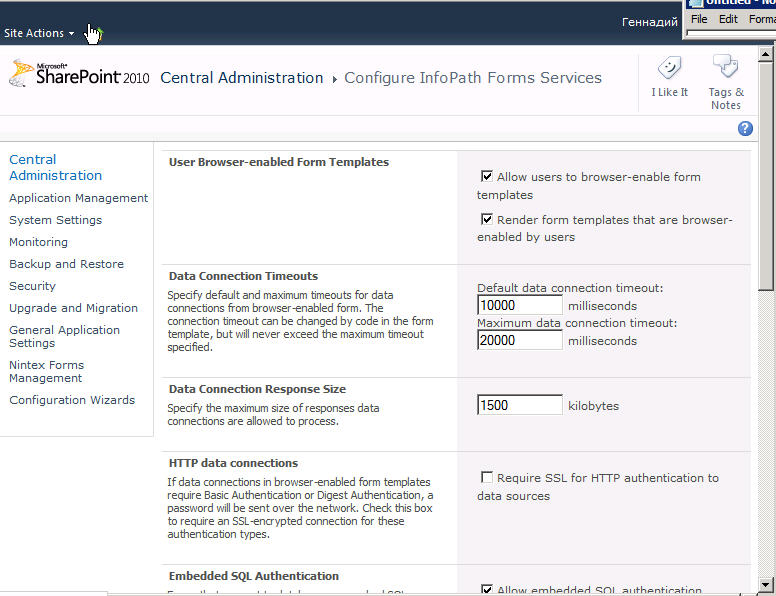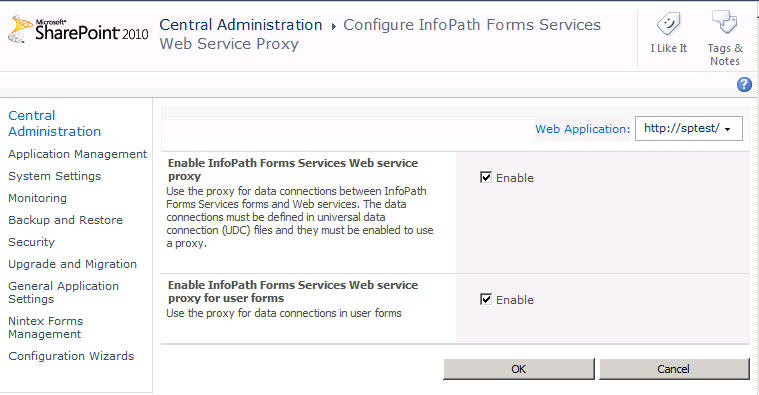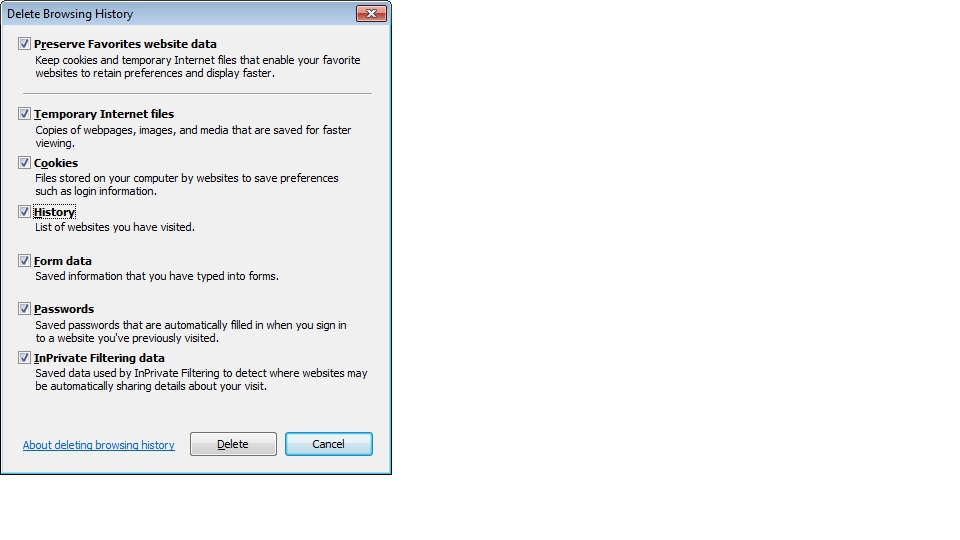Tried to search internet but could not find it.
I was given Infopath (.xsn) form which I open from file system and get:
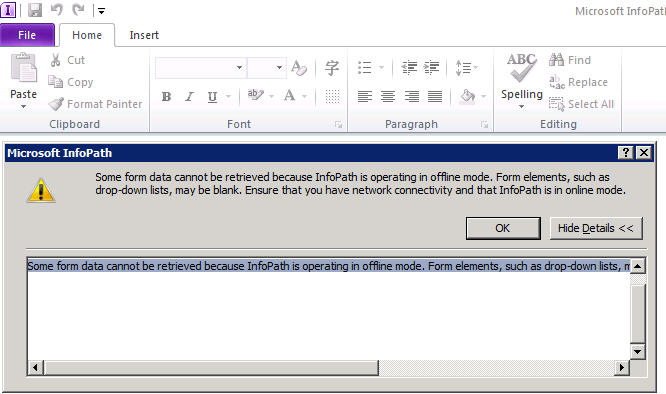
- "The query cannot be run for the following DataObject: Region InfoPath cannot run the specified query. Some form data cannot be retrieved because InfoPath is operating in offline mode. Form elements, such as drop-down lists, may be blank. Ensure that you have network connectivity and that InfoPath is in online mode"
How to ensure that Infopath 2010 is in online mode?
What is offline mode of Infopath?
Update:
The forms are files .xsn from download for book 1
- 0672333422_Content.zip\DownLoadable Content\Forms*.xsn
The funny for me thing is that all starts working if to copy to and open files exactly in:
- C:\Users\Administrator\Documents\
but not to its subdirectory!
Well, kind of because it shows the warning:
"Infopath Editor Security Notice
Microsoft Office has identified a potential security concern
Security Warning: This form may use your identity to connect to data sources"
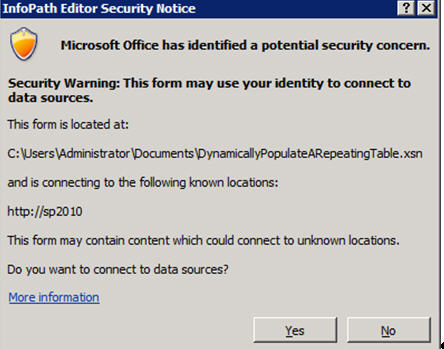
Also in Windows Explorer it is "My Documents" while it is really "Documents"

1
STEVEN MANN. InfoPath® with SharePoint® 2010 HOW-TO
by Sams Publishing