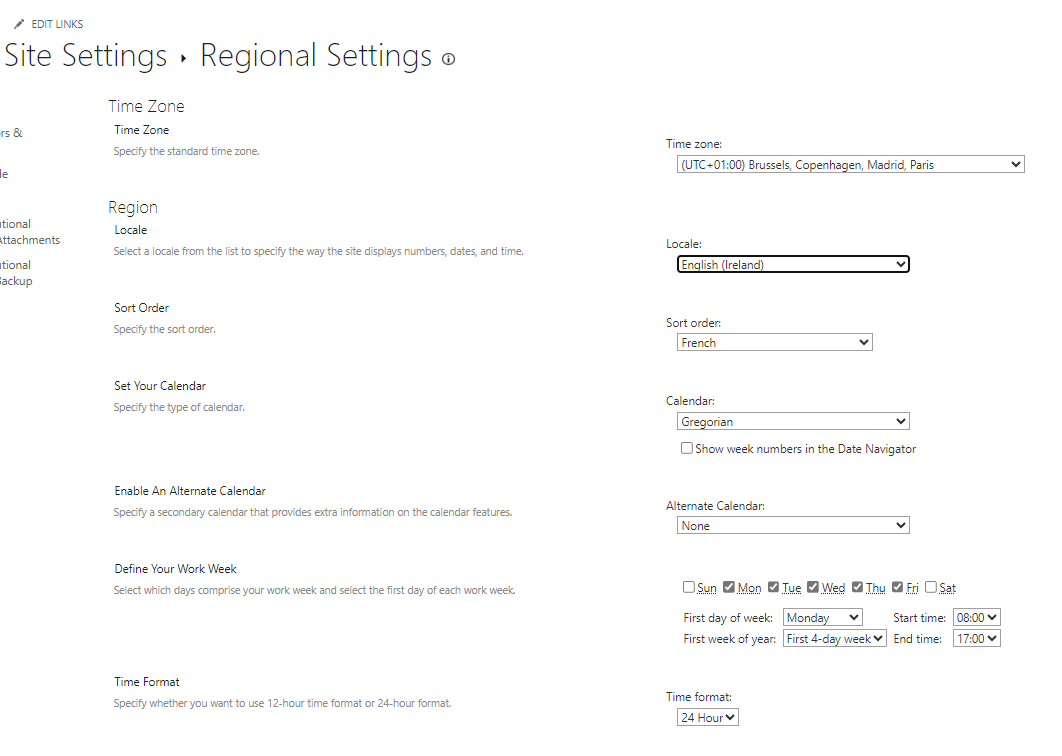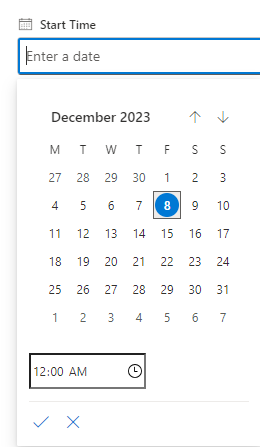I have changed the regional settings in sharepoint online, but this does not reflect the in the fields. The field datetime is still showing am/pm formatting. I would like to change the field to 24 hour formatting.
Change the format of the datetime field to 24 hour format.