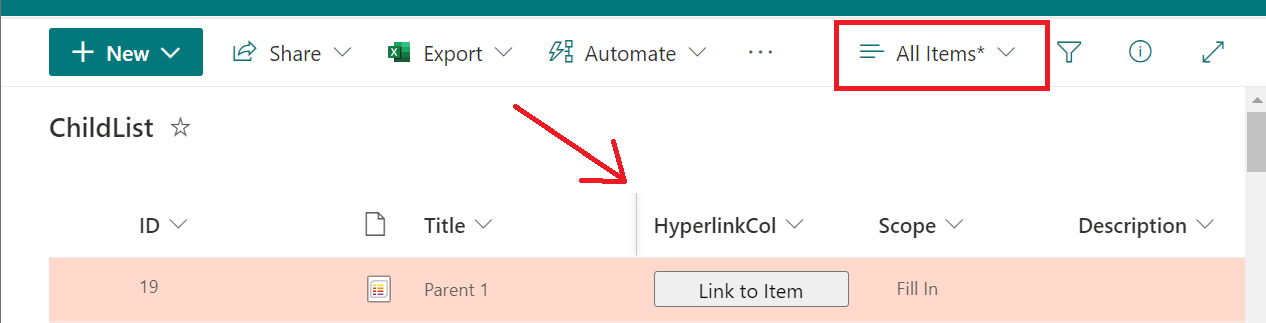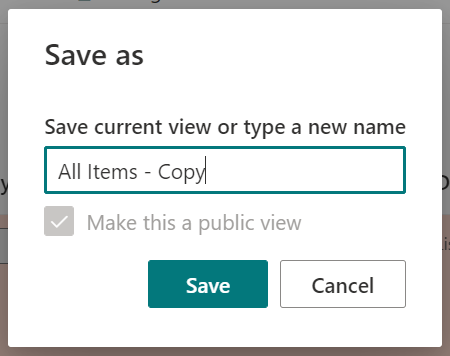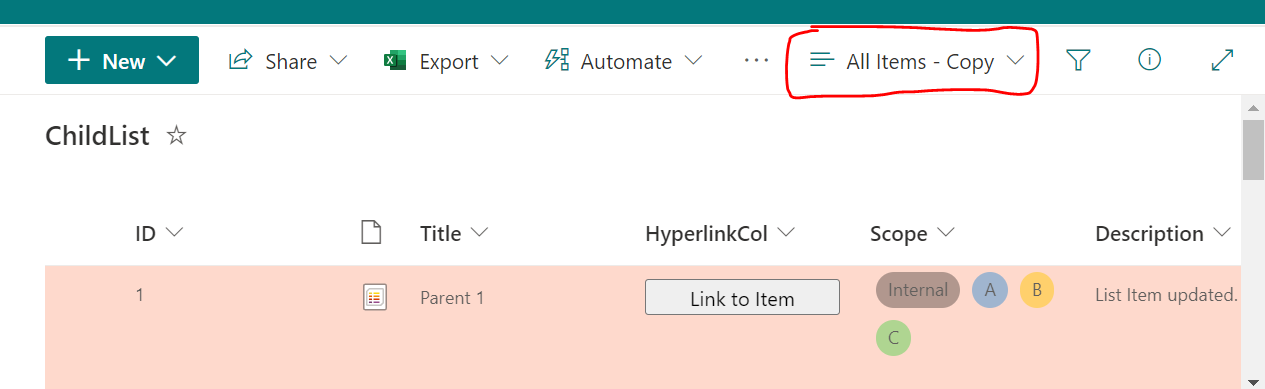As an offshoot of a comment from @theChrisKent Column Formatting Not Carrying Over, if as he stated, "Column formatting is applied regardless of what view it's used in...", is there a way (in a Modern List, not Classic) for my JSON list view formatting in the All Items view to be carried over into subsequent views?
Maybe I assumed incorrectly that creating a new Modern List View COULD be created based on the column order and formatting of the original view, as in SP2013.