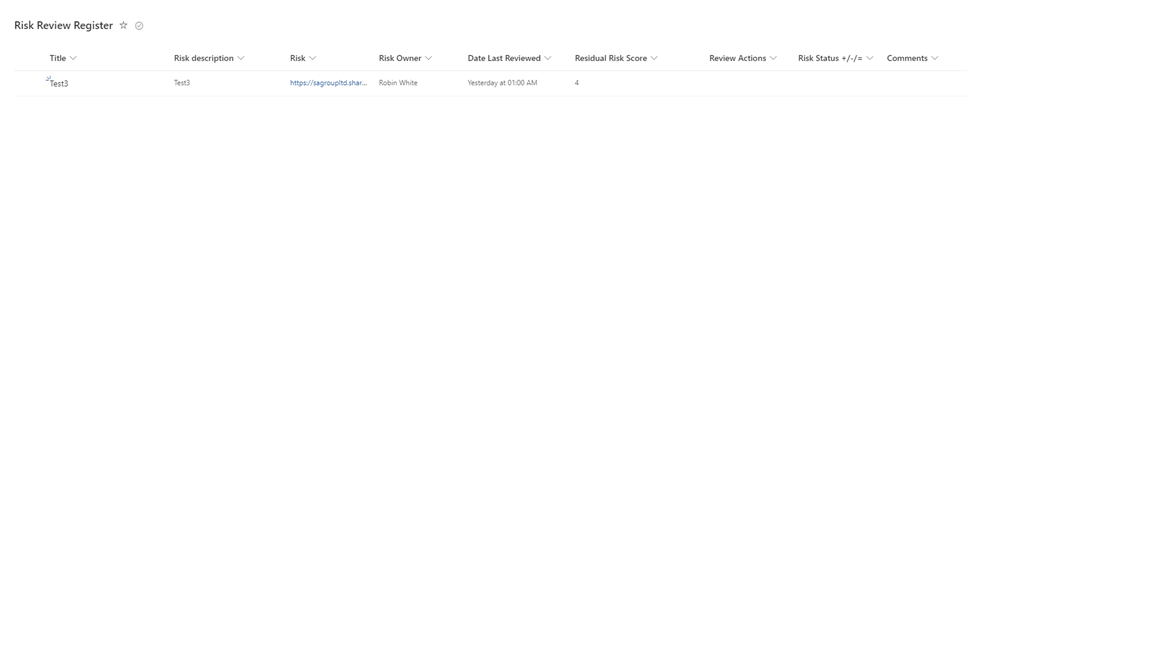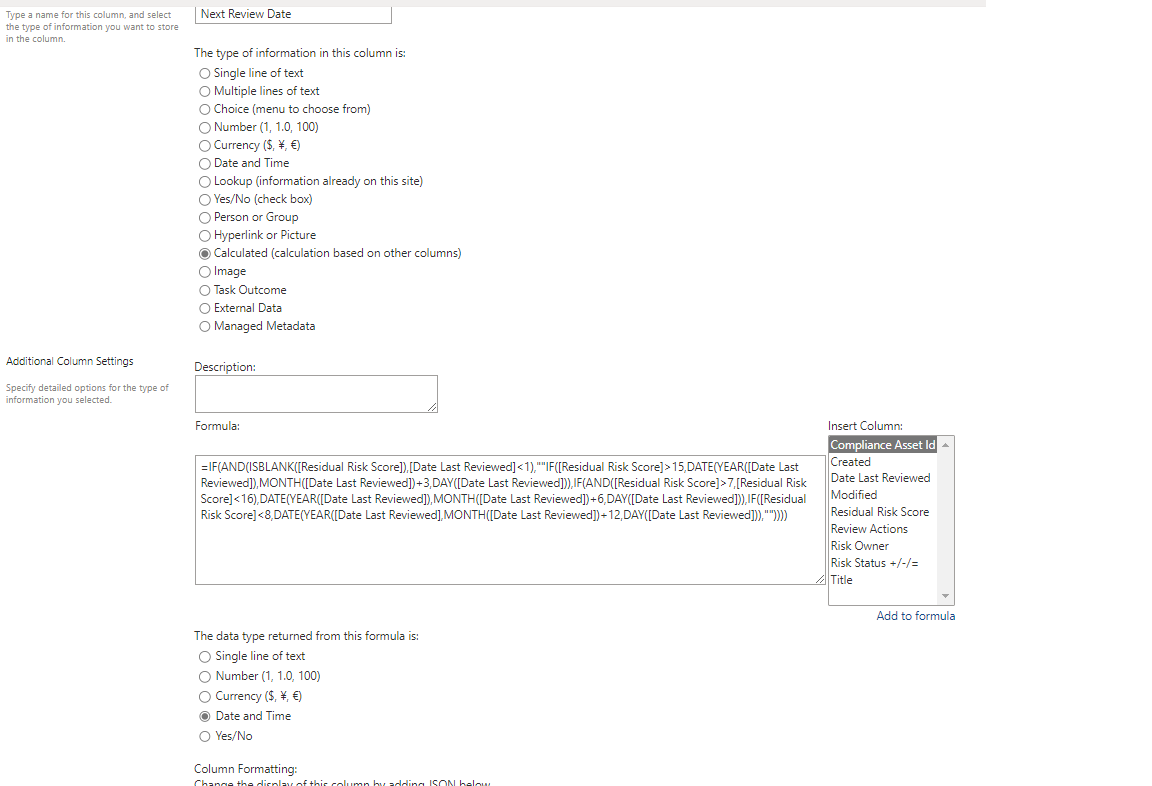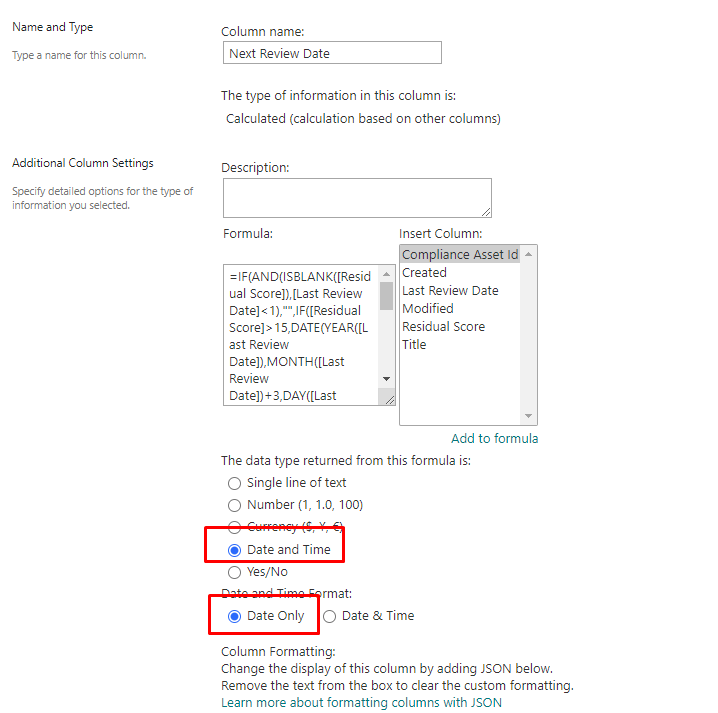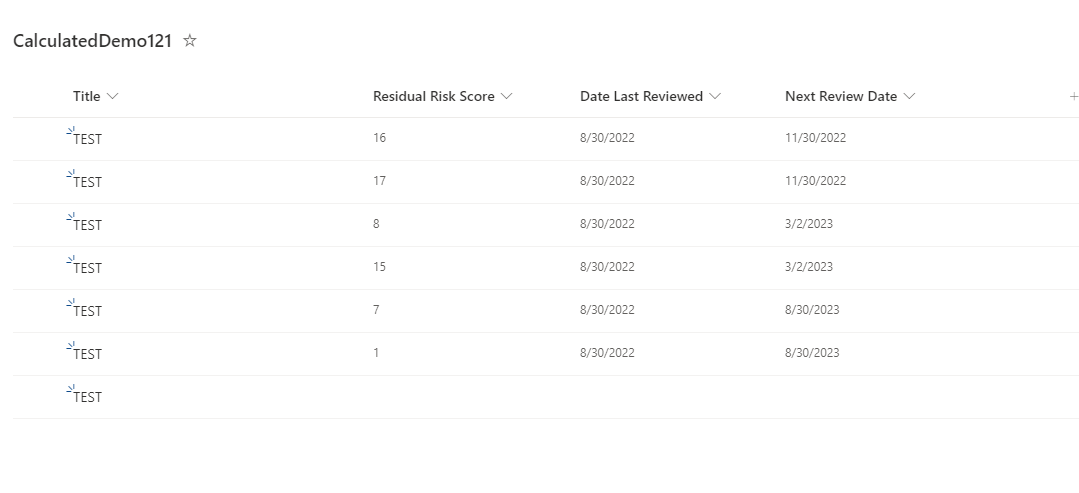I have created a flow within Power Automate that when a Form is submitted it creates an entry into a SharePoint List. Once the entry has been approved a new entry is created in a new SharePoint List, which in turn creates another item in another list (confused, I am). I am trying to create an IF statement based on the following criteria using the following Column Headings - 'Last review date', - 'Residual Score' & 'Next review date'.
What I would like to happen is:
If the Residual Score column value is 16 or over - then the Next Review Date Column needs to be automatically populated with the date 3 months later from the last review date If the Residual Score column value is between 8-15 - then the Next Review Date Column needs to be automatically populated with the date 6 months later from the last review date Anything score 7 or below then the Next Review Date Column needs to be automatically populated with the date 12 months later from the last review date.
Is this in the art of the possible or am I trying to run before I can walk.
Any advice would be greatly appreciated. Thanks in advance.