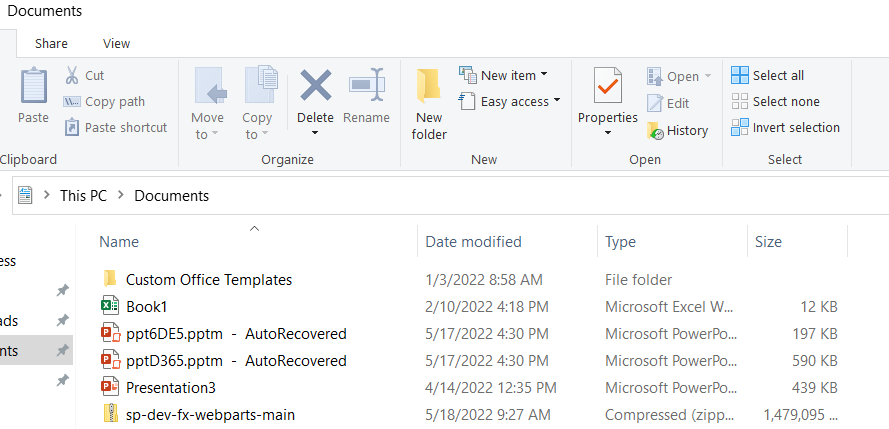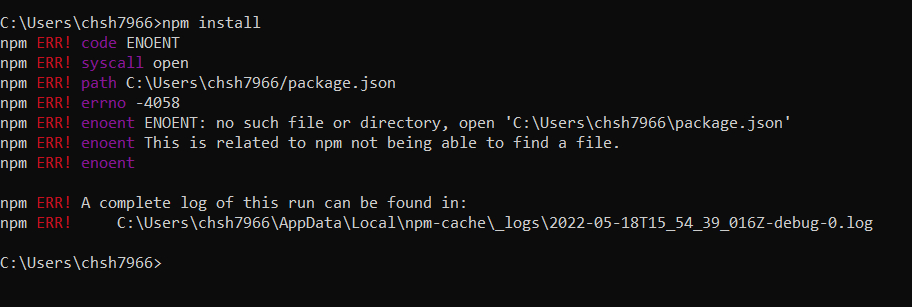I'm trying to take the plunge into getting SP Framework set up so that I can add the modern script editor (frustrating that it isn't an easy process to set up). I've followed numerous tutorials, but always get held up when trying to do the installations in the command prompt. Each time I try "npm install", I get a list of errors that I don't understand. I've downloaded the 16.15.0 LTS for NodeJS, and I've downloaded the modern script editor web part zip file:
But when I do the NPM Install on command prompt, this is what I get:
I don't know how to proceed with fixing this so that I can add some custom script to my Communication Site page. I'm probably missing something simple, just not sure what.
Any help would be great. Thanks!