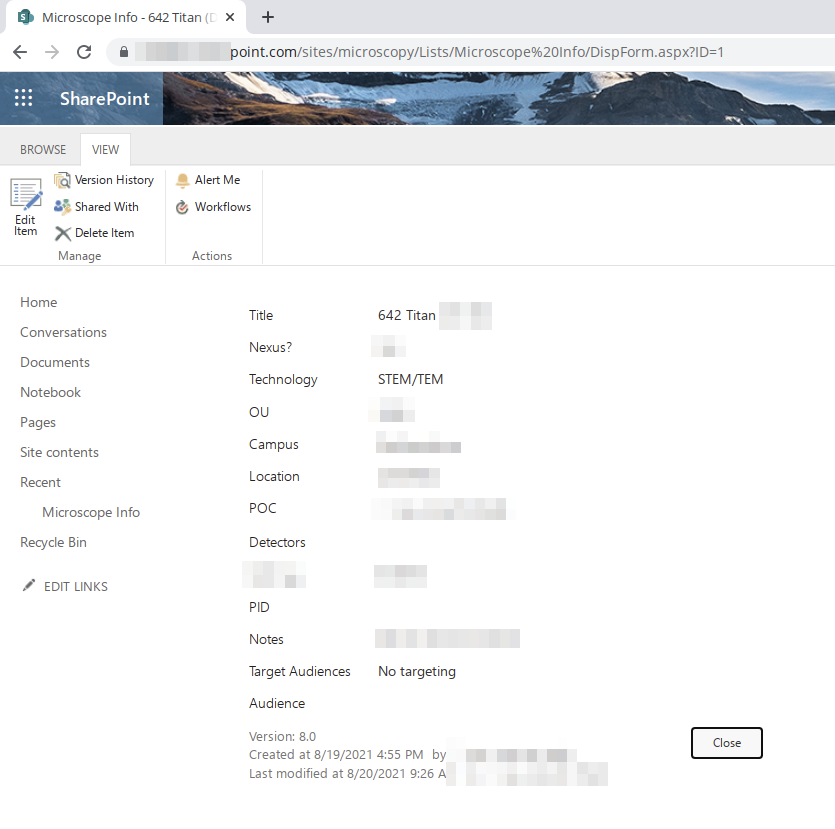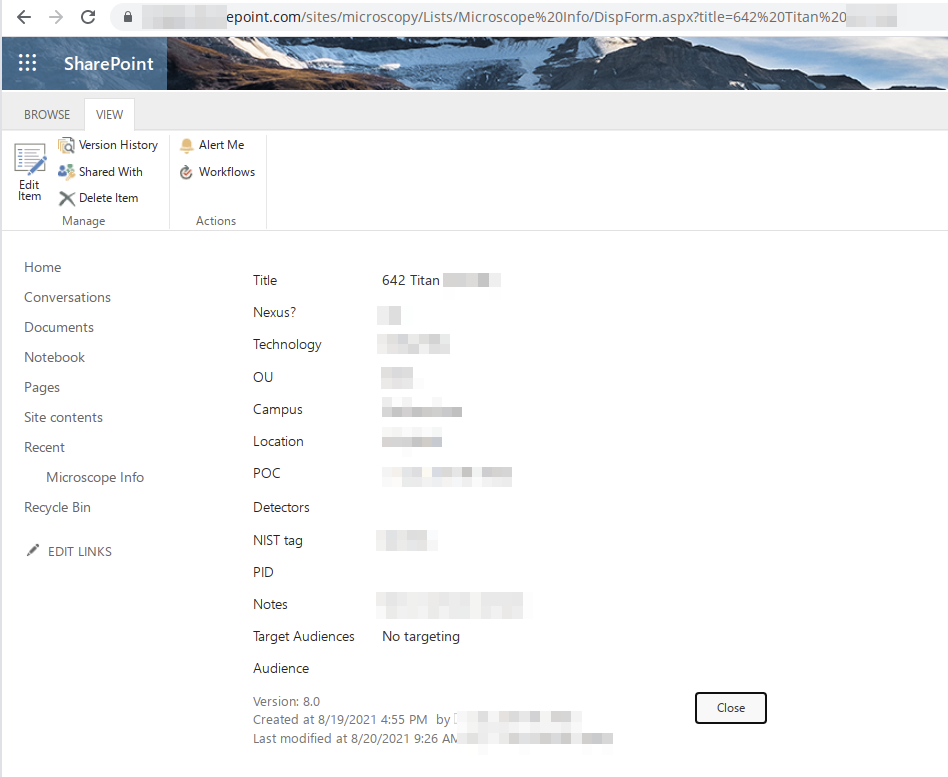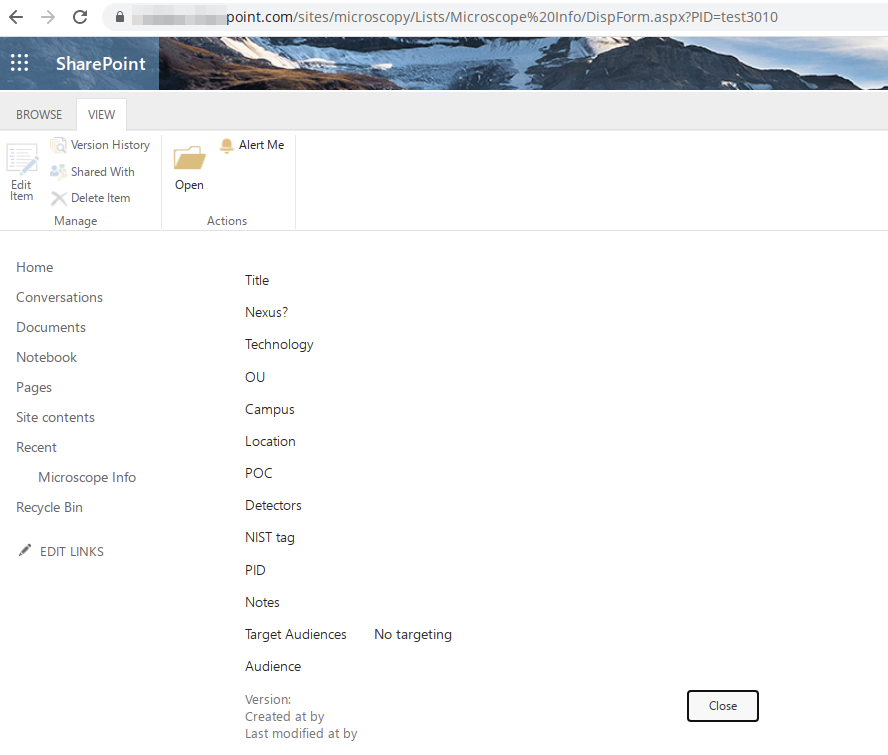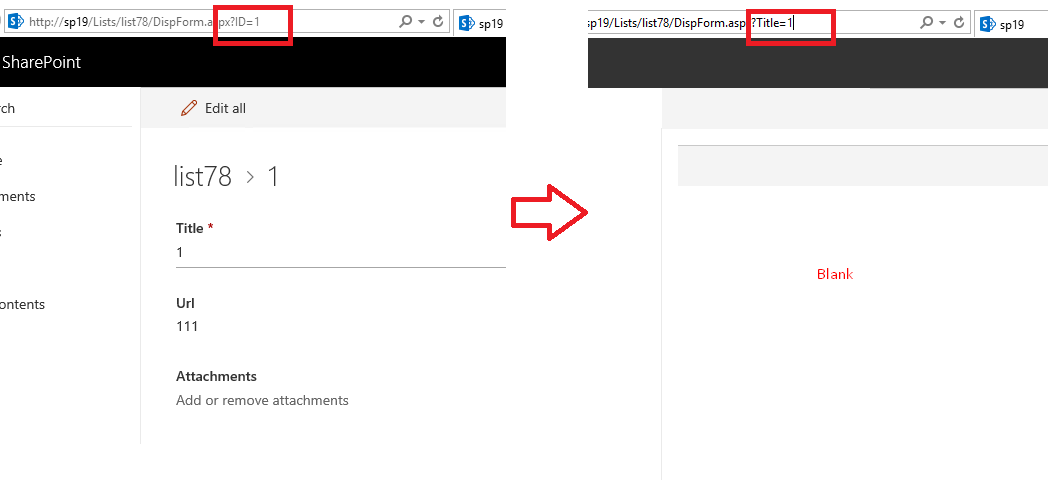I'll preface this question by saying I am very much a novice when it comes to SharePoint, so apologies in advance if I use incorrect terminology. I am trying to find a way to access the "DispForm.aspx" (i.e. a list item view) for a particular ListItem based off the value of one of the Columns that has been specified as required to be "Unique".
I can do this for either the "ID" or the "Title" column with a URL like one of the following:
- https://my.sharepoint.com/sites/siteName/Lists/ListName/DispForm.aspx?title=The%20ListItem%20Title
- https://my.sharepoint.com/sites/siteName/Lists/ListName/DispForm.aspx?id=12
When I tried this with my own column (named "PID", which holds an external identifier via which we would like to link to the URL for the ListItem page):
But this only loads a blank version of the display form, not the actual ListItem data I expected.
Is there anyway to accomplish this? From what I've read, this could require creating a custom display form (which I think would have to happen through Power Apps, since we're using the "new" SharePoint, but I can't find any tutorials that explain exactly what I need, and since I have a limited understanding of SharePoint, I wasn't able to see anything obvious in either the form editor or the documentation that accomplished what I'm hoping to.
Thanks!
(EDIT to show behavior requested by answer below)
Here's accessing by ID (the normal behavior):
Here's accessing by title, which also works:
Here's trying to access by PID (a custom column specified as unique in my list settings), which doesn't work: