I want to create a SharePoint wiki where site members and external users can contribute. when I create a wiki page even site members are not able to access wiki pages while site pages under the same directory are working fine even external users are also able to edit site pages. My main issue is that site members or visitors are unable to access wiki pages. they get following message on the browser.
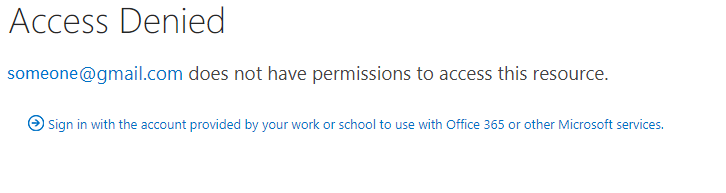
-
Are you able temporarily enable Access Request features (if they are disabled) and use that to attempt to diagnose the issue? Have the user request access and see where and who the requests come from. Maybe user names are in an unanticipated format or maybe the location to which access is being granted is not what you thought? Both of these has happened to me.– MattCommented Jun 11, 2021 at 18:41
-
members are able to access whole site but wiki pages are not being displayed on member's end– MusawerCommented Jun 12, 2021 at 15:14
Add a comment
|
1 Answer
Per my test I could access wiki page with external user or site members.
Make sure the wiki page inherits the permissions of the entire site.
- Browse to the site and edit the URL by adding the following string
to the end of it:
/_layouts/15/people.aspx?MembershipGroupId=0 - Select the person from the list, and then on the Actions menu, select Delete Users from Site Collection.
- Grant the user permissions back to the site.
-
Thank You for your response, It is highly appreciated. I have tried this one but failed. I have started to work with site pages instead of wiki pages. As per my practice site pages provide more functionality as compared to wiki page. please correct me if I am wrong.– MusawerCommented Jun 14, 2021 at 15:20
-
Yes, site pages are in modern experience, it will be more compliance with SharePoint Online. Commented Jun 15, 2021 at 5:49
