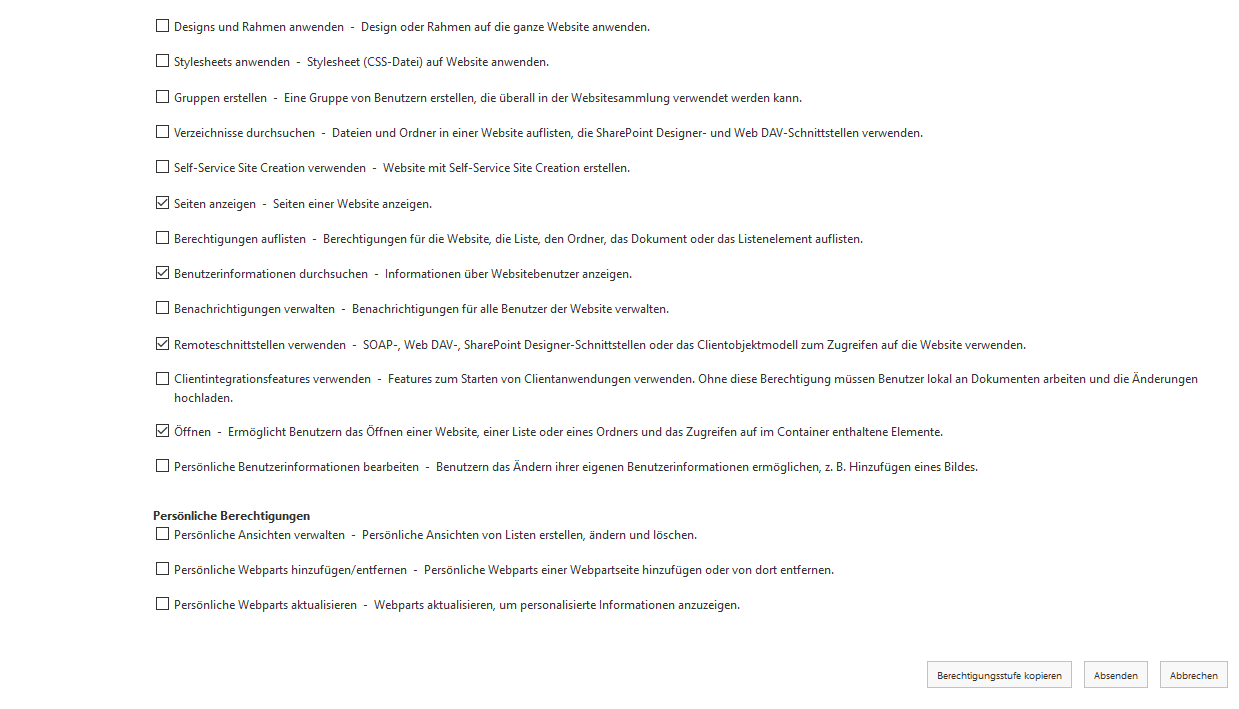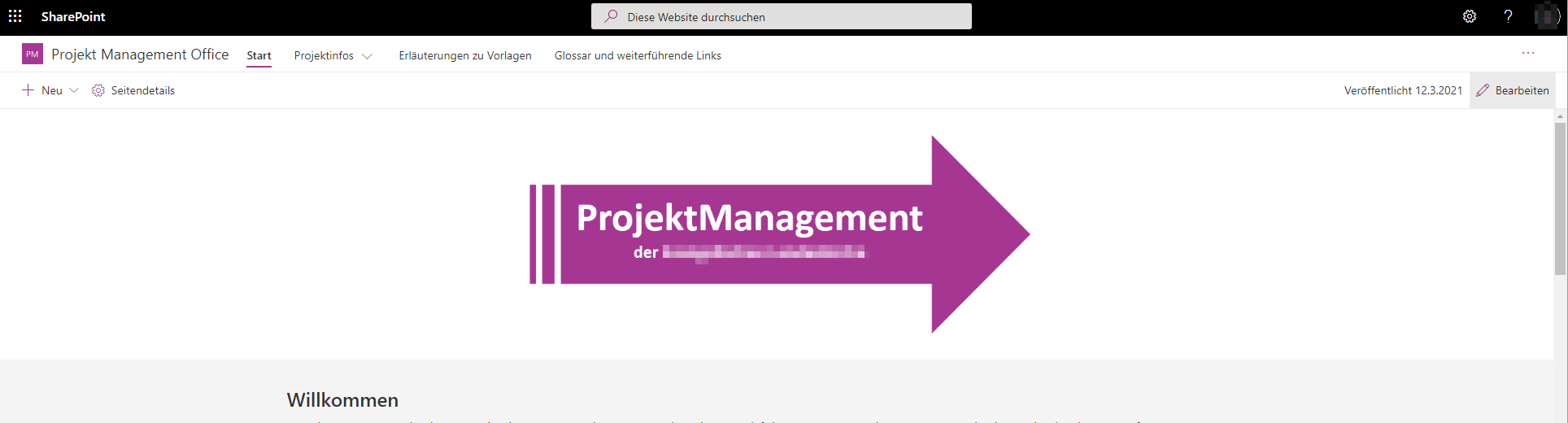I have a problem in my SharePoint-environment where I created a custom permission-level to give permission for list-editing, but not for site-page-editing.
This ist how the permission level looks like:
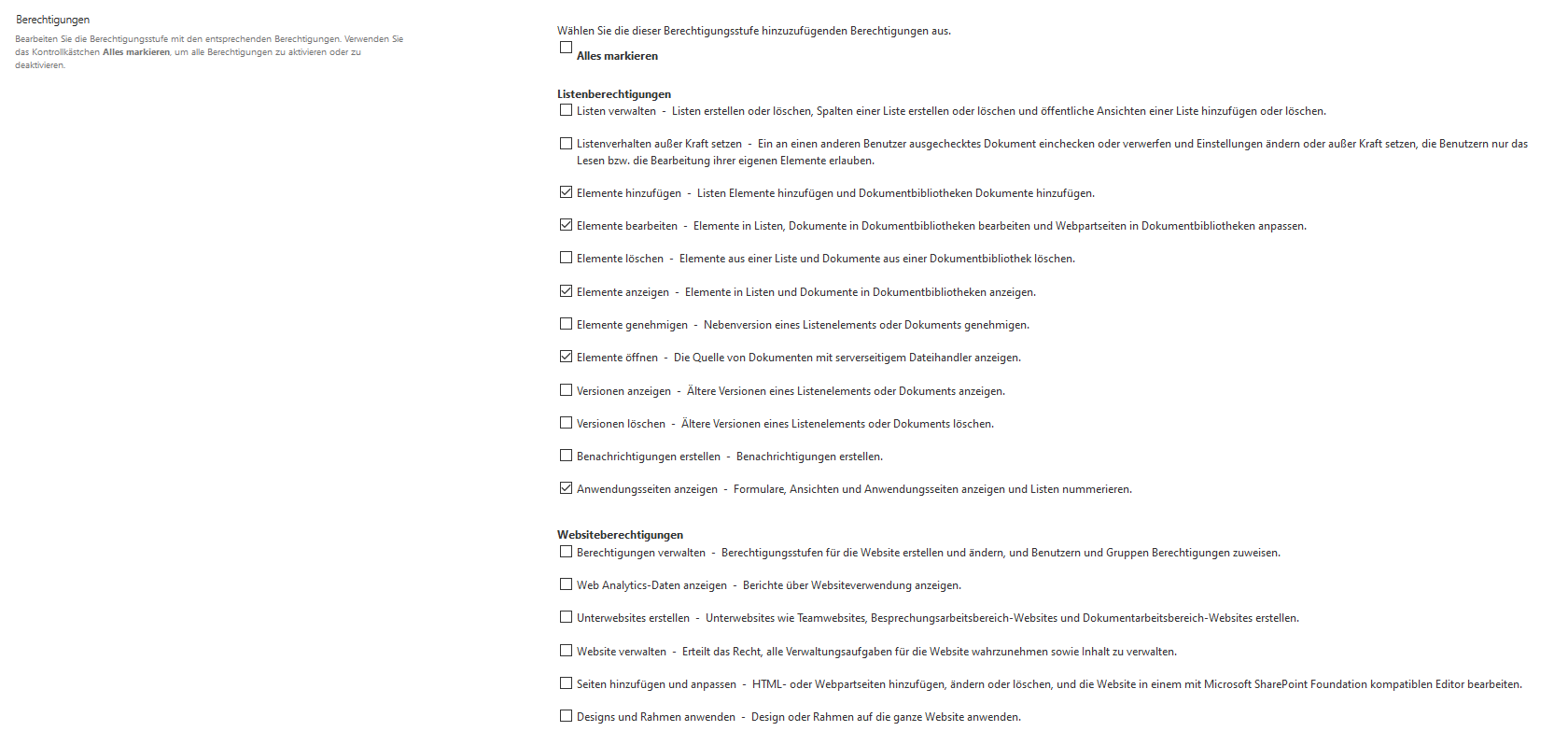
I added this permission level to the group "visitors of [our site]", each user except externals is member of this group.
Then I tested if it works as expected, unfortunatelly it doesn't. We had a very strange experience when trying to edit a SharePoint-SitePage.
After the user clicks on "edit" it gets an error-message "[..] an unexpected error occured [..]":
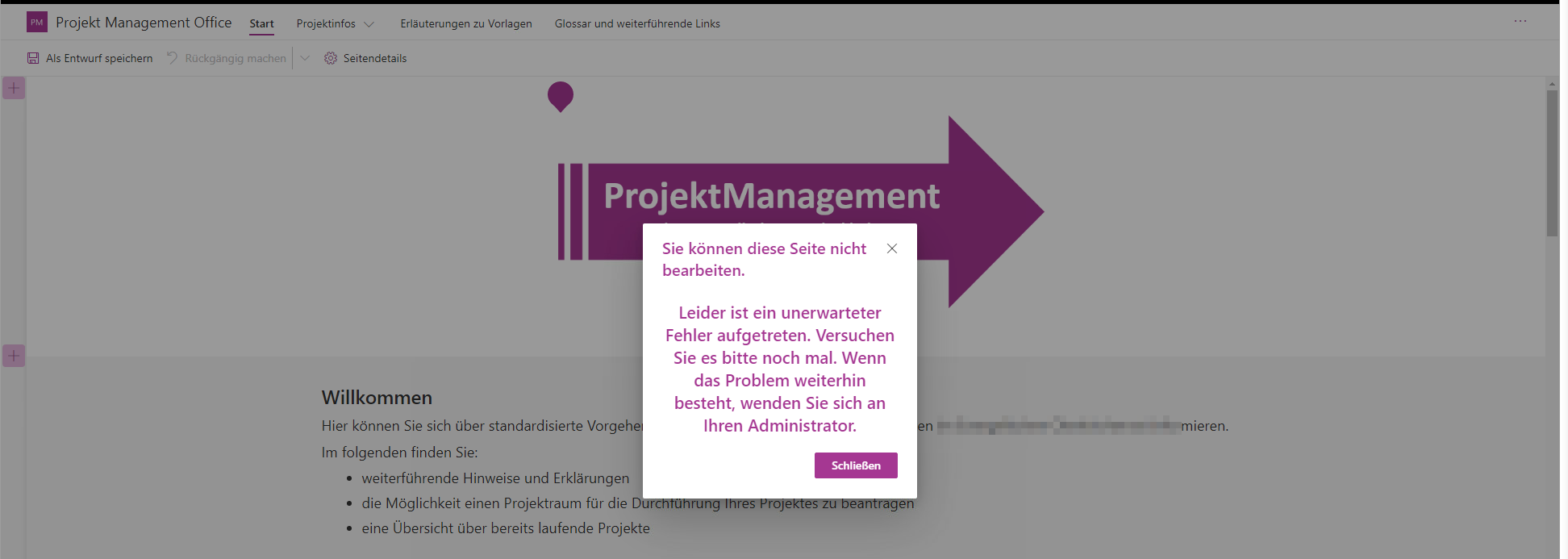
But the error message can be clicked away, the site-page is editable, e.g. a "!" can be added and a button "Save draft" is visible:
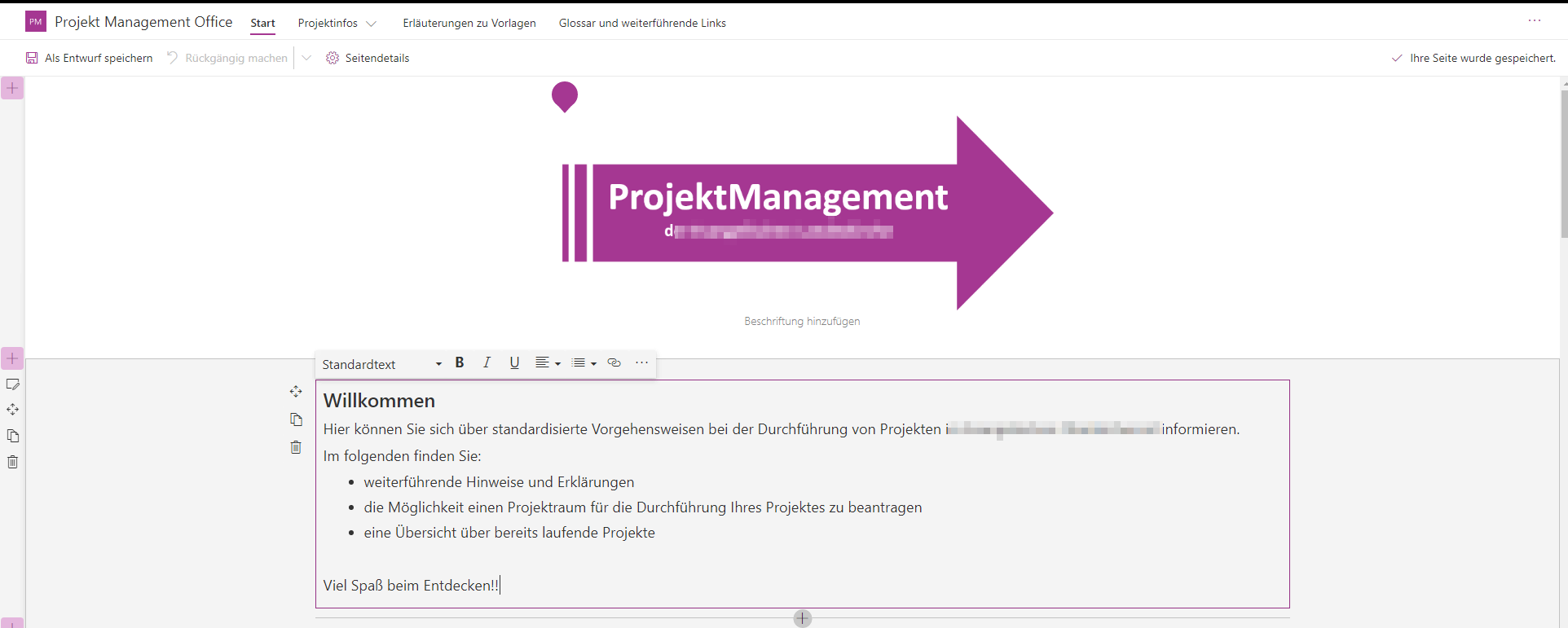
The draft can be saved with the added "!", but there is no button to publish (at the moment):
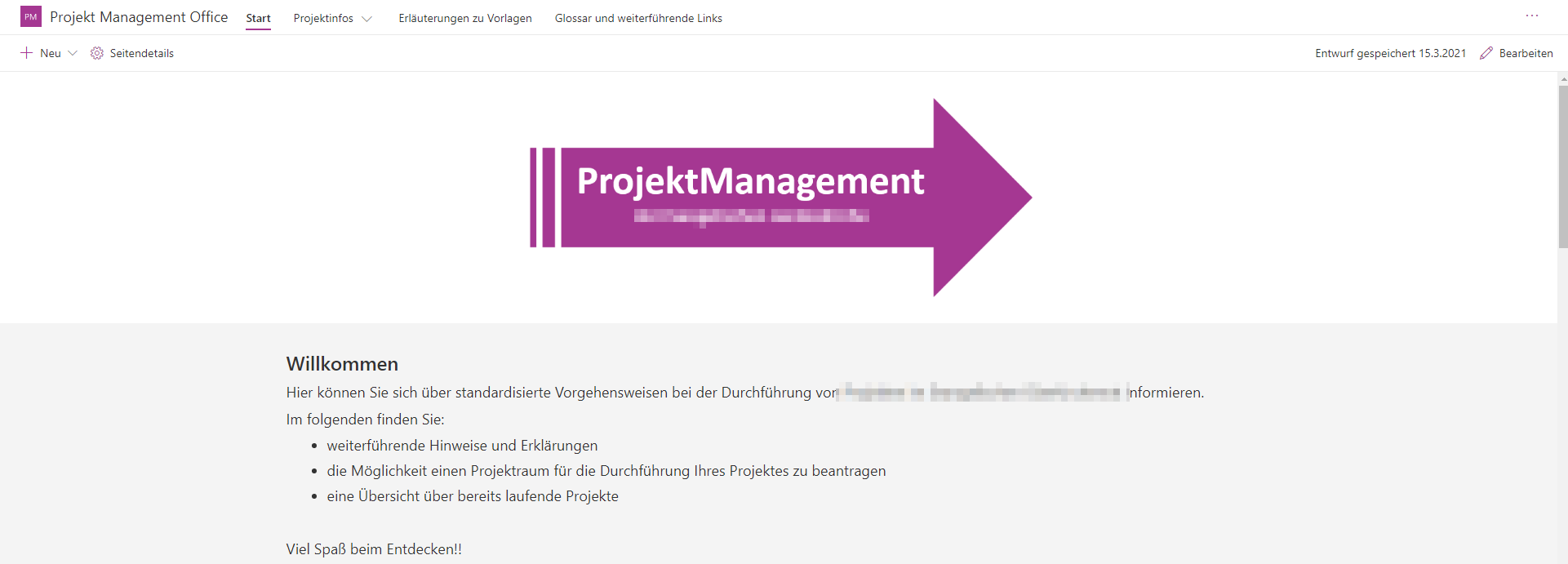
But when you reload the webpage (F5), the "publish" button magically appears:
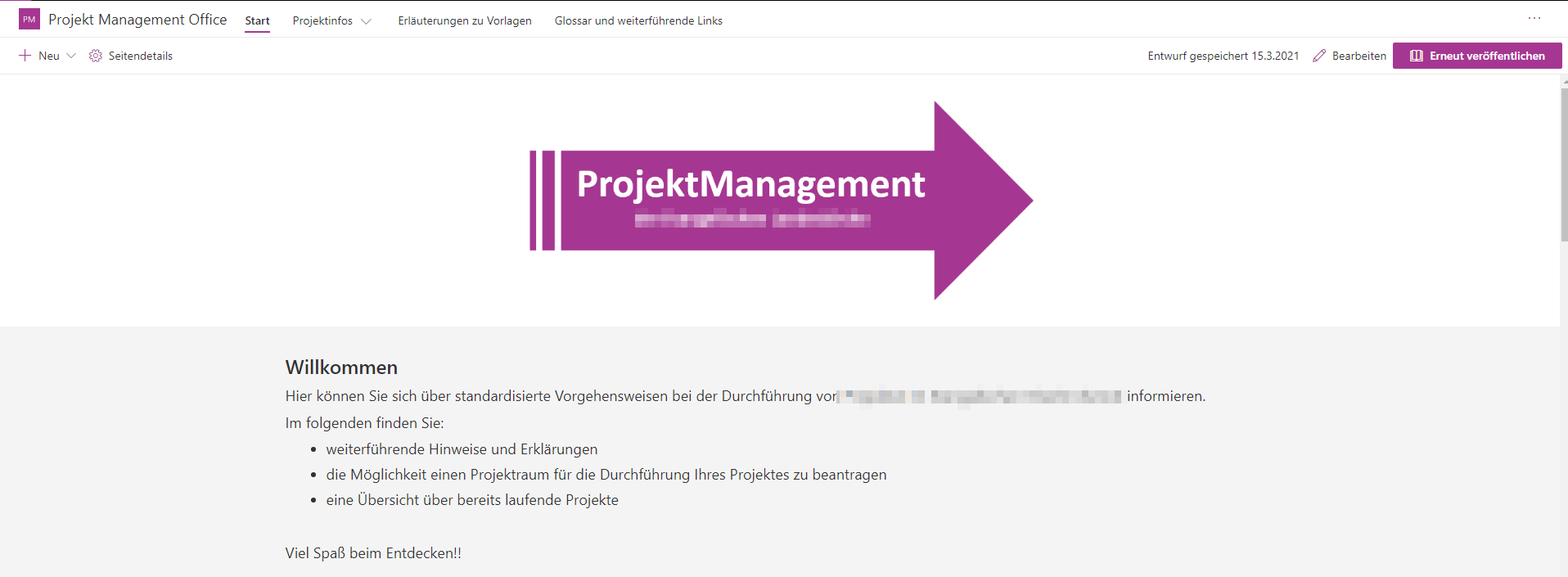
The user clicks on it an the site-page is published whith the added question mark:
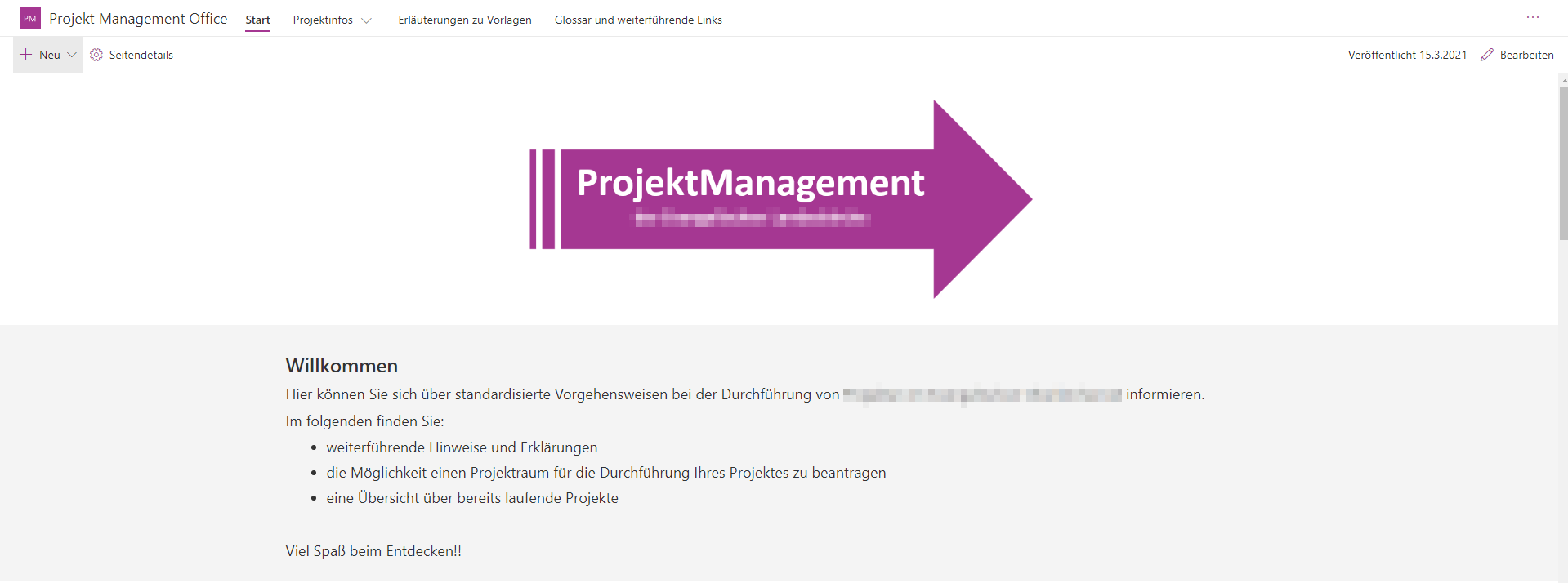 Other user can also see the changes on the site-page.
Other user can also see the changes on the site-page.
It is still possible to edit site-pages following this process, 24 hours after the permission was set as seen above. So it is quite unlikely that the problem hast to do with some long running permission-change cron-jobs on Microsoft side.
The testuser has no other permissions on the site.
I would appreciate any help on what I've done wrong in permission setting. Thanks a lot!