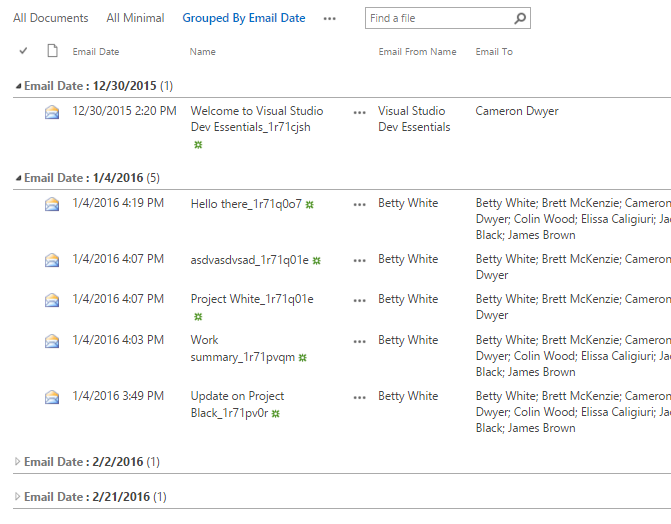I want to group few rows from a SharePoint list based on their value from a specific column (let's call it Column 1). I've read some examples about this but what I can't do is not the grouping of the columns, but how to make it show on the SharePoint list. There is already a way to make grouping directly from SharePoint site, but I want to automate it with a flow from Power Automate.
Here the SharePoint aggregation I want to automate: https://support.microsoft.com/en-us/office/use-grouping-to-modify-a-sharepoint-view-18548b63-a869-4fcf-89b1-ba3d04784df7 If you try out the previous link tutorial, you will understand better the thing I want to automate and the request I'm making.
Thank you and best regard
Edit:this is an example screenshot of what I'm trying to automate from Power Automate and make it show on Sharepoint