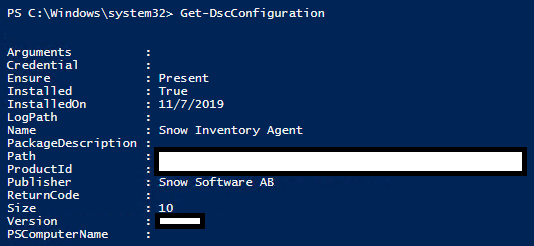I have this error on each server of SharePoint Farm(APP, WFE, Search).
Full message:
Insufficient SQL database permissions for user 'Name: NT AUTHORITY\SYSTEM SID: S-1-5-18 ImpersonationLevel: None' in database SP Config DB on SQL Server instance 'XXX'. Additional error information from SQL Server is included below.
The EXECUTE permission was denied on the object 'proc_getObject', database 'SP Config DB', schema 'dbo'
I don't think that it is a duplicate because the following steps weren't helpful.
Expand your SharePoint Configuration database 'SharePoint_Config' and navigate to ‘proc_getObject’ under Programmability ->Stored Procedures Right-click proc_proc_getObject and choose Properties Click on Permission on the left launch Select the Search button and browse for ‘WSS_Content_Application_Pools’ Provide ‘Execute’ permissions for ‘WSS_Content_Application_Pools’ Click OK
NT AUTHORITY\SYSTEM SID: S-1-5-18 is the LOCAL SYSTEM account.
SPDataAccess and WSS_Content_Applications_Pools db roles have Execute(dbo) permissions to this stored procedure.
Any ideas?
Update
It triggered by task scheduler job "Desired State Configuration - > Consistency"