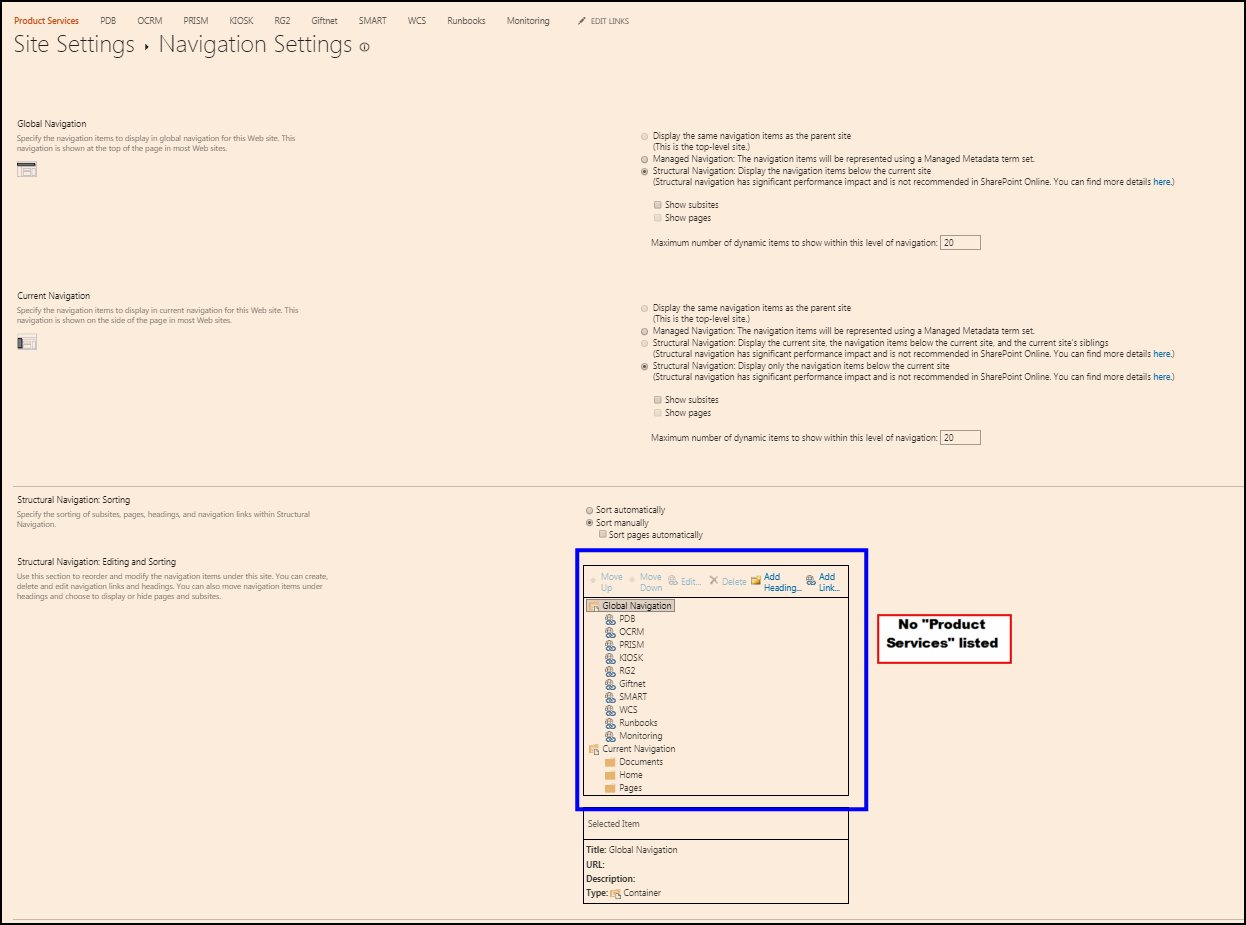I've just migrated from WSS 3.0 to Sharepoint 365, and on the 'home' page, there is a link ("Product Services") in the top navigation bar that is not editable. I've checked every setting I can think of and can't figure out how to get rid of it. If I just try to edit links, that link disappears and isn't editable. The link isn't present on any of the sub-pages like all the others are via inheritable permissions, but it's driving me nuts that I can't get rid of it. Any help is appreciated.
Update: I've checked the global settings under Site Settings/navigation as well and can't find the problem.