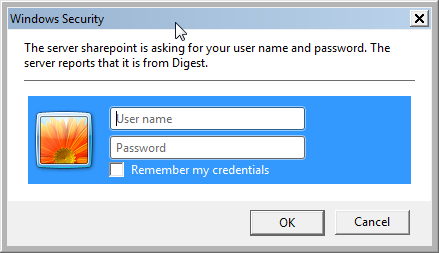We have SharePoint 2013 on premise in domain 1 and we have a new domain, say domain 2. I was able to configure the People picker in SharePoint so it can see users in domain 2 but when doamin 2 users attempt to login to access content they get the following:
There is a full 2 way trust between the domains and we're using NTLM authentication. What should I be checking to determine why domain 2 users can't login to SharePoint? I'm trying to determine if this is a SharePoint issue versus an IIS issue.