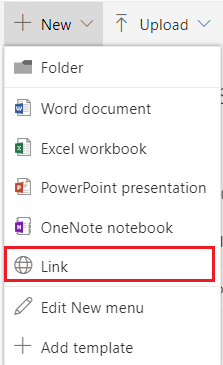Unfortunately there is no direct way, since its not available as content type. Below is the way to achieve this, please see if this suits your requirement
- Go to library setting and allow content types
- Add "Link to document" content type
- Reopen Sharepoint desinger workflow
- Use same action "Create item"
- Select your document library
- Click on add field and choose content type
- In the dropdown, you should see "Link to document" option
- Set necessary link name and path.
Tried with designer 2013 workflow and seems to work.
NOTE: Disable "Link" from NEW button from toolbar of the library, else it will be duplicated. (Since we enabled link to document content type )
Hope this answers your question