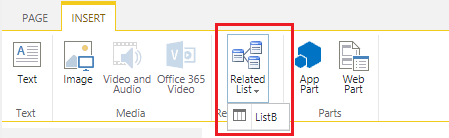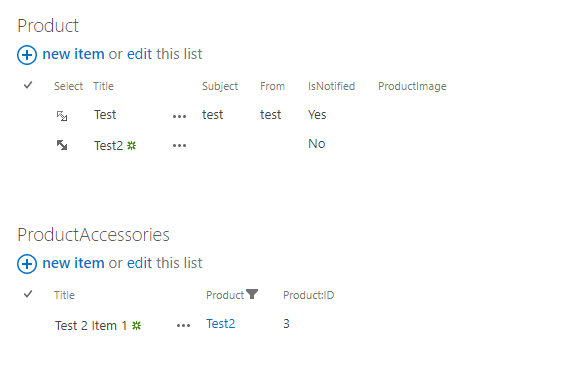I have two lists I'm working with.
List1 is a list of clients with a column for client projects, and other related columns. List2 is a list of projects, with a Lookup Column that let's me pick a client name.
Whenever I add a new item to the project list (List2) I want to add a link to that project item into the client's Project Column in List1.
I created a workflow to start on item creation in List2 with just one step to Update Item in List1. In the update list item field, I chose List1, selected Client Projects as the field with Current Item: Project Name as the value. I did find List Item by Client and the value as Current Item:Client.
When I create a project in list2, the workflow says an error has occured.
My intent is to be able to provide the links to all of the projects in List2 in List1 for each client but I'm not sure where I'm messing up here. If there is a non-workflow way to relate these two tables together, that'd be great too.