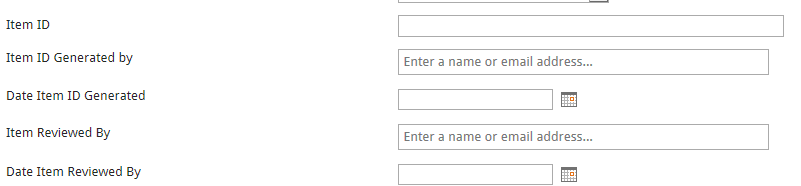I am supporting a team with the SharePoint site that is used to request tasks to be completed.
When the "Item ID"(Single Line of text) field is populated we want the "Date Item ID Generated"(Date type) field to be automatically populated.
The same thing would also be done for the Item reviewed fields. We are using this for various metrics so it is important for these dates to be accurate.
I have done quite a bit of research around this but, I can't find what we are looking for as everything that I have read is that the date field would be updated after the item is opened and saved again, which we don't want that to happen.
Any help will be appreciated.