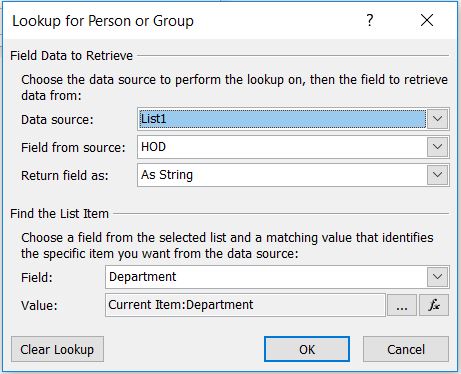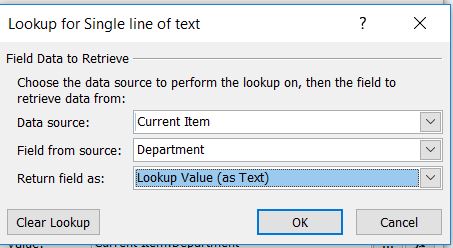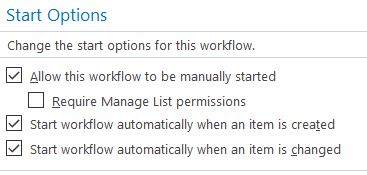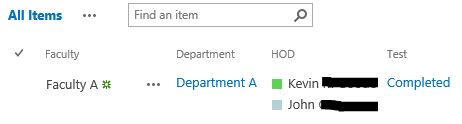I have a list "List1" having following fields
Department : Single line of text
HOD : Person or group(Multiple values)
There is another list called "List2" with following fields
FacultyName : Single line of text
Dept : Lookup ("Department" column of "List1")
HOD : Person or Group(Multiple values)
My query is how to auto-populate HOD field in "List2" based on the "Dept" lookup selection.
It should fetch values from corresponding HOD field of "List1".
Here the HOD fields have multiple values. I have the solution for fetching single "Person or group" value, but I need the solution for fetching Multiple values.
I am using SharePoint online.
Please help me out here. Thanks in advance.