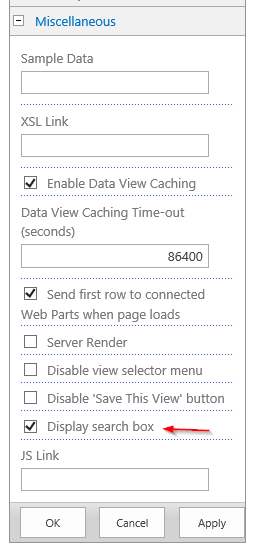The list globally has a setting under (List Settings > advanced > allow items to be in search results (yes / no)) This makes them searchable at the site / list level.
If you want to "hide" the "find an item" search box from a view you can either change the style to something other than "Default" because the default view is the only one that has the "find an item" search box.
With that said if you like the default view you can remove the "find an item" search box for a default styled view by editing the web part and unchecking the "display search box" from the Miscellanious section of the web part settings menu.
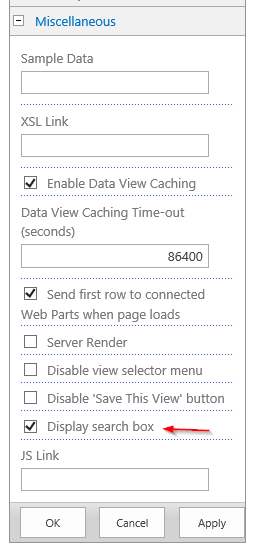
If you really want your archived items to not be searchable you would have to make some sort of workflow to copy the items to another list where the search is turned off for that list. (also deleting the items from the main list after they are moved).