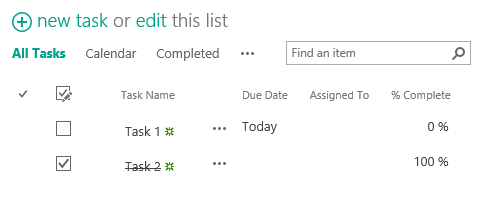I'm trying to understand the logic behind the columns for Task Lists. These Columns are for % Completed and Complete.
I am using SharePoint 2013 on Windows.
At first I thought the %Completed was automatically updated when the task was completed from the timeline. But I don't think that's the case.
Then my coworkers thought that the person just manually updates the %Complete. Now I don't believe this is true.
Am I correct in that, the %Complete column only goes from 0% to 100% depending on if the Completed column is selected?
And if that is the case, if I select the Completed box making %Completed 100% then the next person logging into the Task List will see that 100% completed... is this correct?
Thanks for your help.