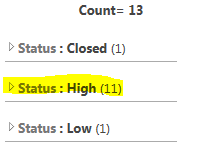Not sure if this possible, but I am going to give it a try. I have a custom list with an InfoPath as form. In the list I have it grouped by 'Status'. The status are "High", "Low", "Closed". I have the count on for each group too. What I want to do is when the count for each group reaches 11 the user will not be able to select save the form. The image shows 11 is met at Status - High. So no user should be able to save a form if "High" is selected as the status.
Can this be done in SharePoint? Can this be done in the InfoPath 2013 form as a rule? If this can be done in SharePoint or InfoPath can someone guide me in the right direction?