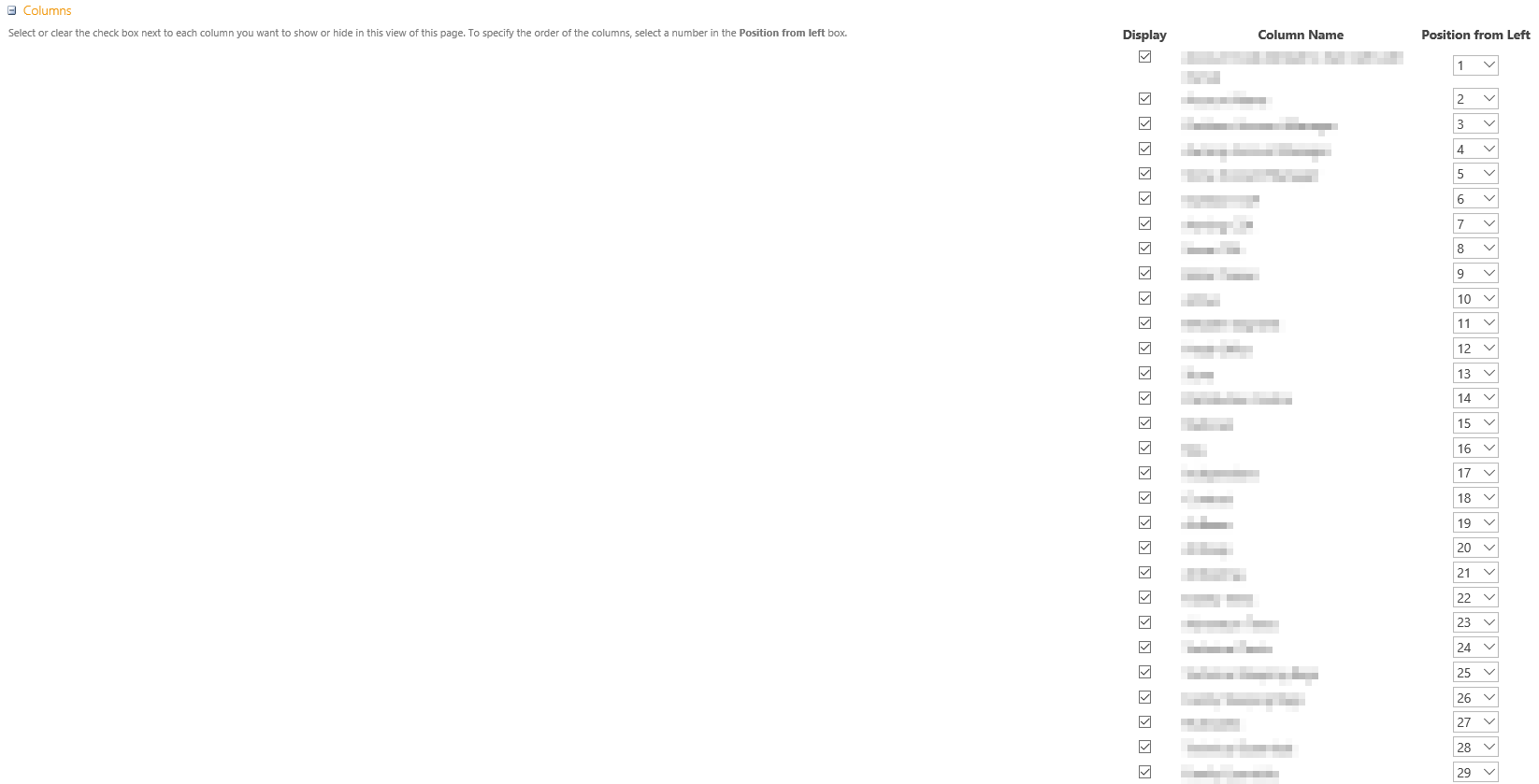When users create views for a SharePoint Online list with over one hundred columns, they rarely need the majority of these. Is it possible, within the Create View option, to have displayed columns unchecked by default, to reduce the number of clicks?
2 Answers
I believe users are creating new views using an existing/default view, if that is the case? You can edit the default view to limit to few columns.
-
This would be the easiest no-code solution. Otherwise you have to inject JavaScript into the page (UserCustomAction) that sets some defaults. Commented Jan 3, 2017 at 18:01
-
1@noman-farooqi, you're right - new views are created based on the existing view, so I amended that. I also noticed it was possible to create a view based on another - chose 'Start from an existing view' when in the first page creating a view. So you could create a view with only one column for this, if changing default is not an option. Commented Jan 4, 2017 at 15:43
This might seem like overkill (for me it was not), but there is a chrome extension "CHECK ALL CHECKBOXES", you literally click the button and it unchecks all checked boxes and checks all unchecked boxes. So instead of unchecking hundreds of checkboxes, I was left with about 10. There are similar extensions, but this one worked for me. Then you can create your view with the columns you want.