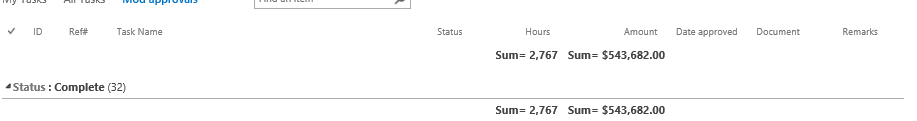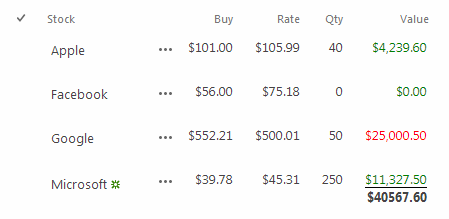Instead of using the predefined total options(sum, count, average, maximum, minimum, stdev) I would like to create my own formula and place it in a similar position. Here is a picture of what I was referencing.
What I would like to do is perform a calculation based on two columns and their sums to generate a new result.
In excel it looks like this: =SUM(F13:F17)/(Sum(D13:D17)*3).
Basically, I just want the sum of two entire columns, do some simple division and multiplication, and generate a new result.
If I could place this result above like the predefined totals that came with SharePoint that would be great or somewhere else works. I just need this result to appear somewhere in the list.
Any help is appreciated, thank you!
Edit: In a calculated column, how do I select more than just 1 row? I would like to select all of the rows.