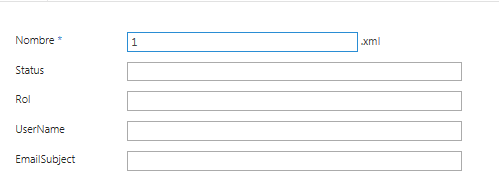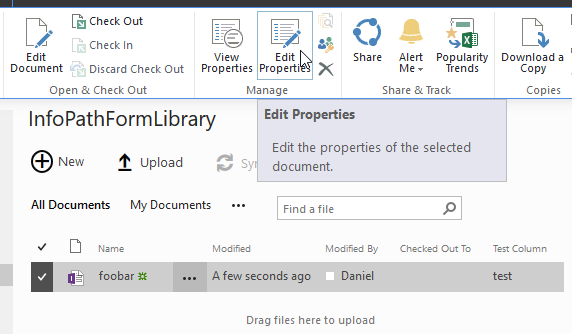I assume you try to edit the item via:
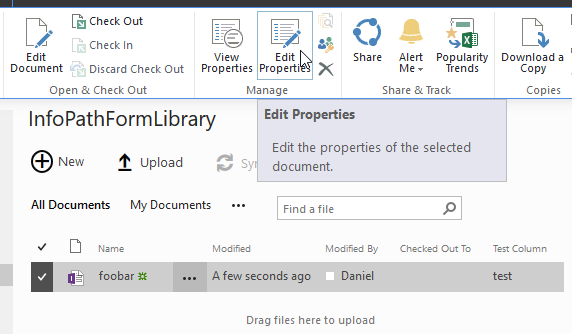
If that is the case then the following might help:
In an InfoPath Form Library there are no dedicated InfoPath-forms for Edit and Display.
What you have is
the one InfoPath-form template that you have created, which is
displayed when you create a new item or click the title of an existing item or click "Edit in Browser" in the ECB
DispForm.aspx (aspx-form) to show the item's properties
EditForm.aspx (aspx-form) to edit the item's properties
When you open that item through a click on it's title or through "Edit in Browser" in the ECB it will open that item as InfoPath-form and you can do your edits from there.
What I usually do is that I create an additional View in my template that is shown by default when an existing item is opened. This view is read-only and therefore mimics the default SharePoint-behaviour of showing DispForm.aspx when you open an item. In order to change the view automatically when an item is opened, I add some code to the Load-event. I have a required field in my form and if this field is populated during the load then the code changes the view to the new one.