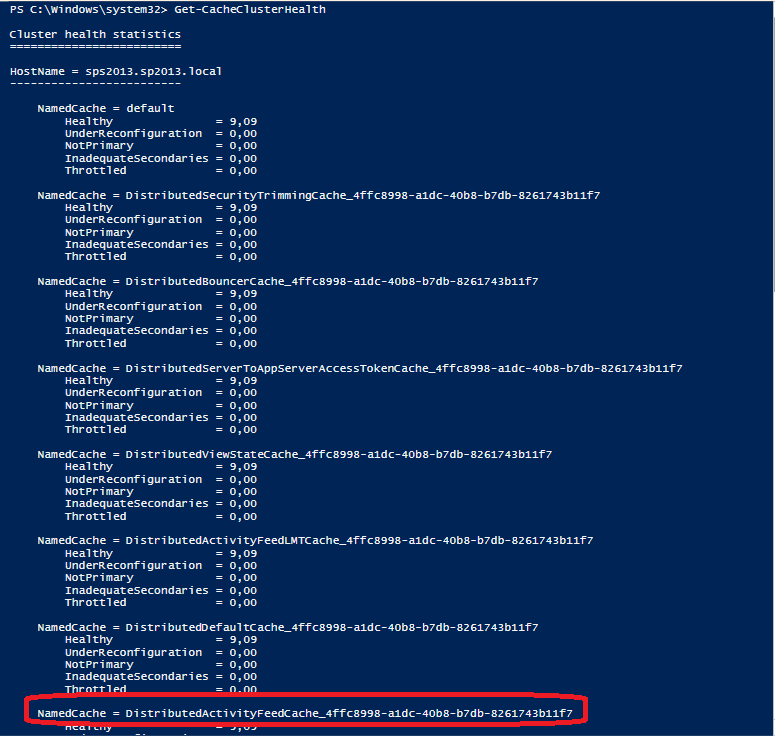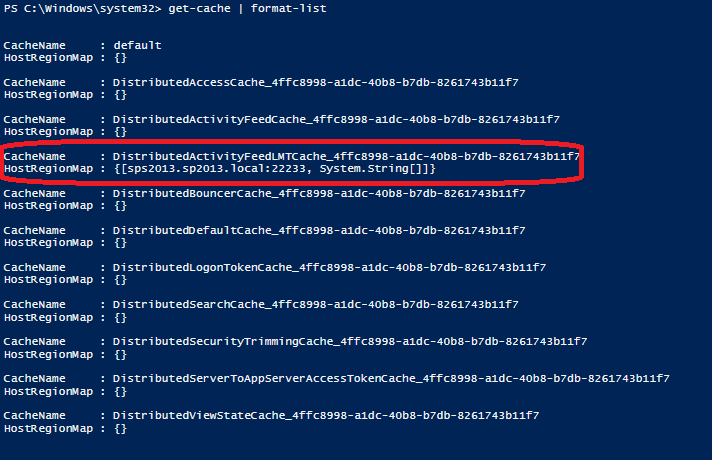Well first of all, I am learning sharepoint 2013 and I have been following a few tutorials, so far I just setup a farm and everything seems to be working properly except for this service that is being logged into the event viewer every 5 minutes:
The Execute method of job definition Microsoft.Office.Server.UserProfiles.LMTRepopulationJob (ID 1e573155-b7f6-441b-919b-53b2f05770f7) threw an exception. More information is included below.
Unexpected exception in FeedCacheService.BulkLMTUpdate: Unable to create a DataCache. SPDistributedCache is probably down..
I found out that this is a job that is configured to execute every 5 minutes
But regarding the assumption that the SPDistributedCache is probably down, I already verified it and it is running
As you can see, it is actually running, also I checked the host cache via SP powershell (get-cachehost and get-cacheclusterhealth) and still all seems fine
Yet when I execute the command get-cache I am getting only the default value, and for what I have read there should be listed another cache types like:
DistributedAccessCache_XXXXXXXXXXXXXXXXXXXXXXXXX DistributedBouncerCache_XXXXXXXXXXXXXXXXXXXXXXXX DistributedSearchCache_XXXXXXXXXXXXXXXXXXXXXXXXX DistributedServerToAppServerAccessTokenCache_XXXXXX DistributedViewStateCache_XXXXXXXXXXXXXXXXXXXXXXX
Among others which I think probably should include DataCache
Until now I already tried a few work around but with out success
Restart-Service AppFabricCachingService
Remove-SPDistributedCacheServiceInstance
Add-SPDistributedCacheServiceInstance
Restart-CacheCluster
Even this script that it seems to work on many cases to repair the AppFabric Caching Service
$SPFarm = Get-SPFarm
$cacheClusterName = "SPDistributedCacheCluster_" + $SPFarm.Id.ToString()
$cacheClusterManager = [Microsoft.SharePoint.DistributedCaching.Utilities.SPDistributedCacheClusterInfoManager]::Local
$cacheClusterInfo = $cacheClusterManager.GetSPDistributedCacheClusterInfo($cacheClusterName);
$instanceName ="SPDistributedCacheService Name=AppFabricCachingService"
$serviceInstance = Get-SPServiceInstance | ? {($_.Service.Tostring()) -eq $instanceName -and ($_.Server.Name) -eq $env:computername}
$serviceInstance.Delete()
Add-SPDistributedCacheServiceInstance
$cacheClusterInfo.CacheHostsInfoCollection
Well if anyone has any suggestion about how can I make this job to execute properly I will appreciate very much, thank you in advance!