I am facing a problem on IE 10 32-bit, where the People Picker will not show the people correctly, as the area seems to be minimized. Here is what I get from IE developer tools:-
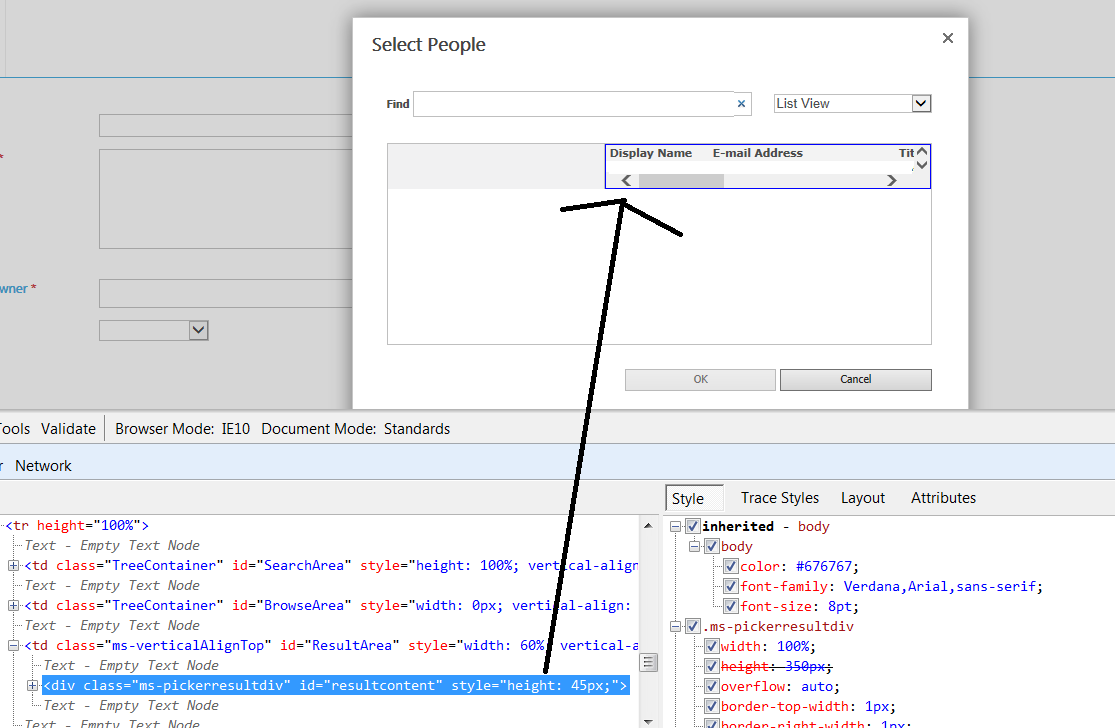
Now if I manually change the inner style height from 45px to 400 px the dialog will be shown correctly, as follow:-
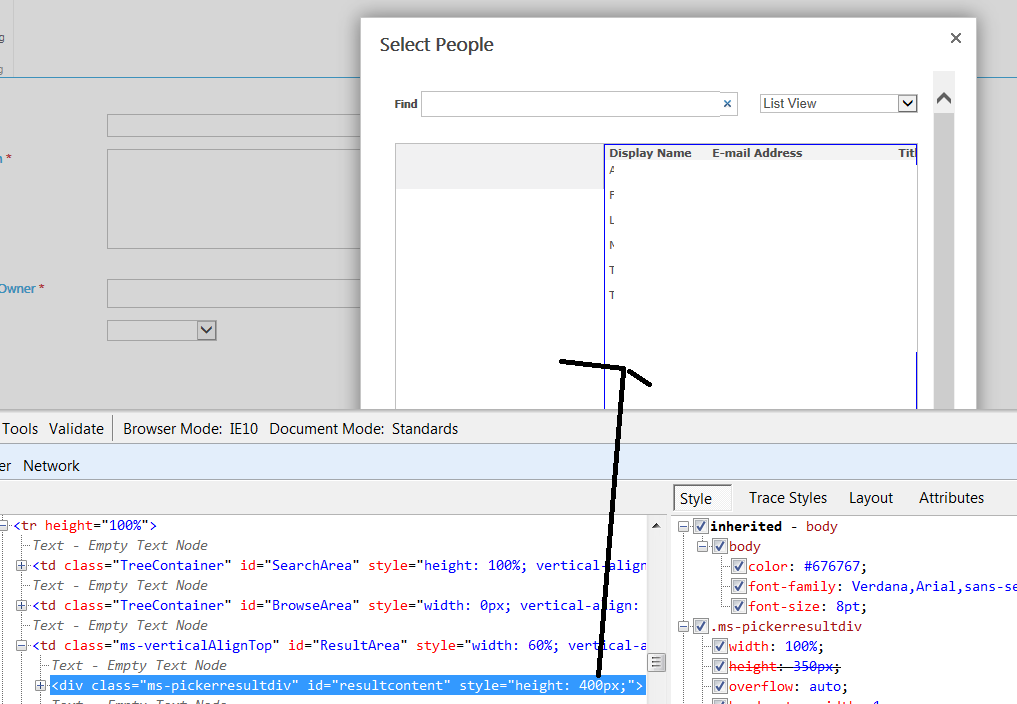
now using JavaScript I wrote the following script and I added it to the master page, but this will not have any effect. Could this be that the script will not work on newly rendered content such as the dialog and I need to specify a .live() for it ? here is the script to set the height :-
$(document).ready(function(){
$("#resultcontent").css("height","400px");
$(".ms-pickerresultdiv").css("height","400px");
});
