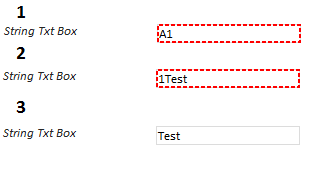I am trying to create a textbox in info path form with following criteria:
1.) Length should be 1-50 characters .
2.) It should not contain any digits.
3.) It should contain only letters from the alphabet.
I tried the following pattern but it's not working
FieldName | does not math pattern | [a-zA-Z]{1,50} | or
FieldName | does not math pattern | .*[a-zA-Z].* |
following regex pattern work with allow special characters, but does not work in Infopath form
^[^0-9]+$