We have SharePoint 2013 and running the following PS cmdlet:
get-spserviceinstance | ? {$_.Typename -eq "User Profile Service"}
We get the following result:
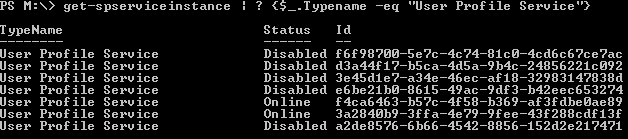
I am not sure why there are too many User Profile Services and two of them are Online. Does that look right? The reason I am asking, is that User Profile Sync has been running to day and when I click on stop, it is stuck in stopping.
