Have created a custom list with below column
1.Title
2.Status (Drop-down column with "In progress" & "Completed")
3.In Progress Time (Date & Time Column)
4.Completed Time (Date & Time Column)
i have to capture time "In Progress Time" and "Completed Time" when status changed to "In progress" & "Completed" respectively .
For that i create a SPD workflow with two local variable of date & time type and fetching values in .In Progress Time & Completed Time column .
But in Completed Time column it shows "1/1/1900 5:30 AM"
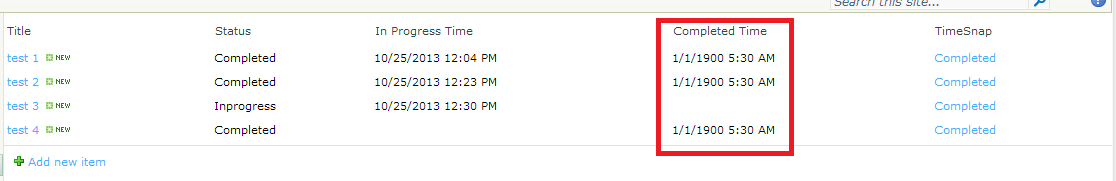
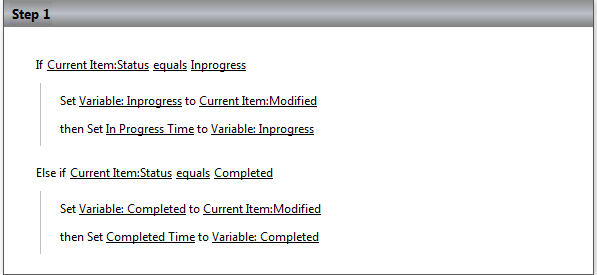 tell me where i am doing wrong
tell me where i am doing wrong
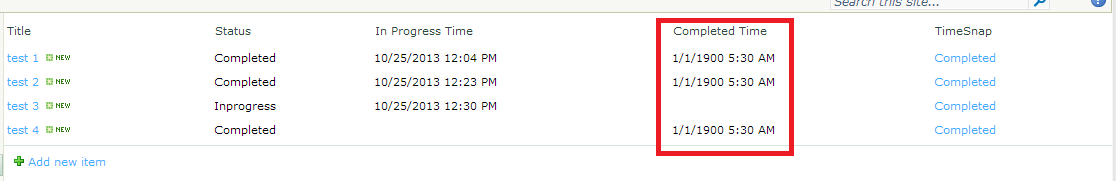
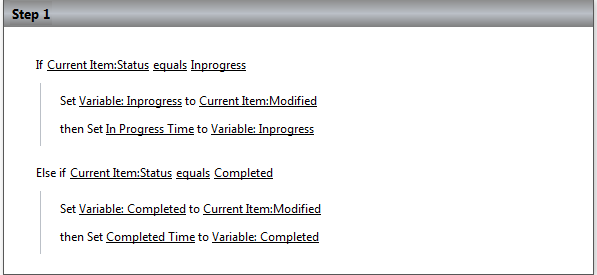

Variable:Completedis considering the date vale you have set as invalid. Can you please check the column type and other settings?