At one point I hide the All Day Event field on our SP Calendar List since we didn't need it and now we do. Unfortunately, when I went back through the same menu (List Settings -> Content Types -> Event -> Column Name) that I usually use to hide/unhide Columns, but the Column Name was unclickable.
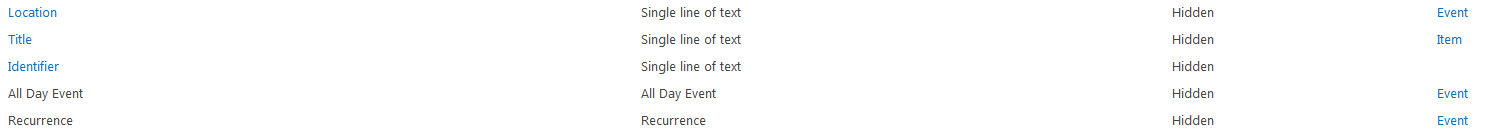
It used to be that All Day Event was a link, but now it's not. Any ideas on how I can add this feature back to the forms?
