I have to use the SP 2013 workflow, but somehow that option is not available in the drop-down- Choose down menu "Choose the workflow platform for the new workflow:(See Image for the reference)workflow"
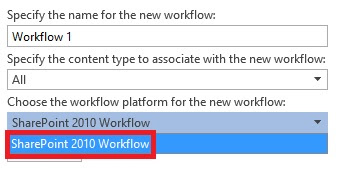
I have installed workflowmanager.exe and also fired the command and it's not worked. -Register-SPWorkflowService -SPSite “your Web URL>” -WorkflowHostUri “The same url which you opened in IE to get the certificate. This will be in HTTPS mode>” -AllowOAuthHttp:
-Register-SPWorkflowService -SPSite “your Web URL>”
-WorkflowHostUri “The same url which you opened in IE to get the certificate. This will be in HTTPS mode>” -AllowOAuthHttp
