I have a problem starting an automatic workflow when I create an item in the list.
explanation:
I have a list where a person creates a certain item in a list, and starts to save an automatic workflow and creates a list in another list and deletes the same item.
When you create this item in another list, it starts a workflow changing and saving the data in the list before. But this list does not start the automatic flow as I wanted.
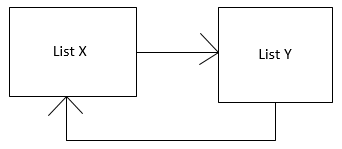
Step 1 (list X): I create the item in the list X, and creates the item in the list Y, then delete the item in the list X.
Step 2 (list Y): Creates the item in the list Y, and starts the flow and then create the item in the list X and deletes the item in the list Y.
Step 3 (list X): This flow was to start to build as before, but is not running.
Note: In step 3 does not run the same as in step 1 not to have an infinite loop.
