I have a js file which retrieves a value stored in a date field and then calculates the remaining time in weeks/days. My issue is that this works on the edit form because I send the value in with MyColumn.val('value here'), but I have no clue where to begin doing the same thing on the display form.
I have two options:
- Modifying the display so that the column would show:
Days Left: [my js result here]
- Placing a line of text above the created/modified info at the bottom (preferred?)
(Above here:
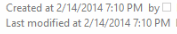
Which option would be easier to transfer using the existing code from the CEWP on the edit form?
Thank you!
