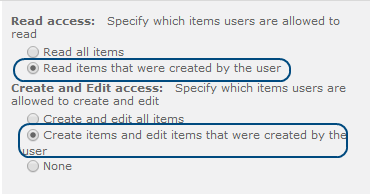You can set the view that you have configured as the default view, and then delete the allitems.aspx view. That way when people navigate to the list they are taken to the new default view (your view).
It is important to be aware though that this is no substitute for security. Users will stil be able to access individual list items by their unique url, and if users have access to create their own views then people will easily be able to work around this.
If security is critical within this list, you will need to manage permissions to each list item individually, which can get very messy. However, there are alternative code solutions that you could try.
Hope this helps