There is built in Item Level Permissions settings that allows to specify which items users are allowed to read/create/update
To grant item level permissions, follow these steps:
- Navigate to the site that contains the list, and open the list or library.
- Choose the List tab.
- On the ribbon, select Settings and then select Advanced settings.
- On the Advanced settings, specify corresponding permission settings.
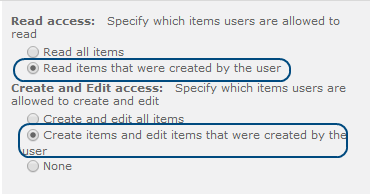
Refer Edit permissions for a list, library, or individual itemEdit permissions for a list, library, or individual item for more details
