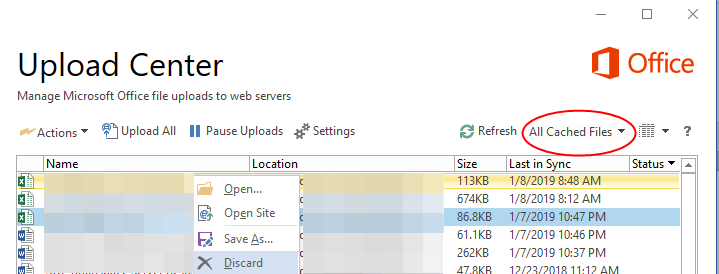I am using sharepoint 2010 for my company. The endusers are working on there desktop which is OS "Windows 7". The browser version is IE8. The office tools like Word, Excel, PowerPoint are version "Office 2010". Sometimes there are some documents locked. But the last user which was opened this document has closed this document. The document is also not checked out.
Why other users get this error when opening the document?
This document is locked for editing by another user