Sharepoint 2013, I add a discussion board via insert Web Part (also tried as App Part). I want to set notification on a topic by clicking "Alert me". On the next screen I adjust the settings and hit OK and get this error message:
Sorry, something went wrong
An unexpected error has occurred.
Web Parts Maintenance Page: If you have permission, you can use this page to temporarily close Web Parts or remove personal settings. For more information, contact your site administrator.
However, an email is sent telling me that the notification has been set successfully; indeed it worked since I get notifications as per my settings.
I could work around it by hacking the message away with a JavaScript/Ajax script but I do like to know what's going on.
Any idea what causes this behaviour?
---- edit to answer Zafua's question ----
If I construct the URL as you suggest:
https://sp.abc.org/sites/icts/Lists/Discussion%20Board/AllItems.aspx?contents=1
I get to the same page as when clicking on the link behind the error message (Web Parts Maintenance Page); is this correct? If yes I get the following screen:
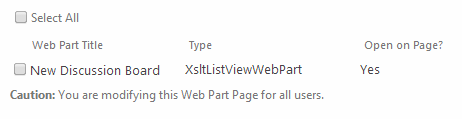
I guess if I delete the item the discussion board will be deleted as well.
