I have defined variations with two Labels (source and target)
I have selected "Publishing Sites and List with variations and all pages" in one of the settings. The pages are created in the target site but the Lists doesn't seem to propagate. Until and unless I go to List and define it under variations from UI.
Found the option to make it under Variations (screenshot below)
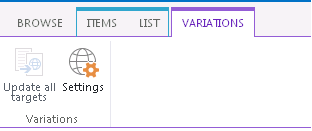
How can I do this programmatically when a new List is created, it should by default be under Variations..?
Is there a configuration way?
