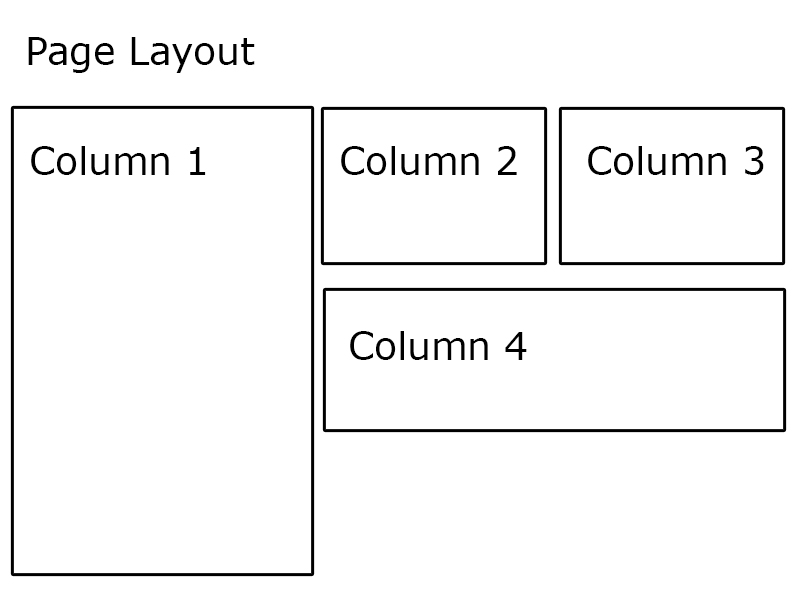Hopefully these is helpful for anyone reading this that has Sharepoint 2013 Foundation and Sharepoint Designer but NOTHING ELSE.
Create a Web Part Page that has whatever layout page that will achive your desired layout. For me; a Header, Footer, 4 Columns and a Top Row. I then open the file in Sharepoint Designer. I focused on tags like these:
<td id="_invisibleIfEmpty" name="_invisibleIfEmpty" valign="top" height="100%"> <WebPartPages:WebPartZone runat="server" Title="loc:CenterLeftColumn" ID="CenterLeftColumn" FrameType="TitleBarOnly"><ZoneTemplate></ZoneTemplate></WebPartPages:WebPartZone> </td>
This way I can still get that zones to do what it does best and still be responsive. I changed the Title="loc:(whatever makes it easier for you)" and ID and done! Knowing how the table is setup is needed but isn't hard. If you don't want the footer just delete the tags where the word Footer is rested in.
I know that this can be achieved with Design Manager or Visual Studio or any other set of tools out there. But if you're like me and don't have access to those things except for Sharepoint Designer, you can still rock!