What I want to achieve:
I want to use a custom page layout for a site in my Site Pages Library and therefore upload a Layout Page into the SharePoint Site via SharePoint Designer 2013.
My current status:
My site type is a Team Site, but I have the Publishing features on the site collection and in the site settings enabled.
What I have already tried:
I am trying to upload a layout page with SharePoint Designer on my Page Layout folder within my site. This steps seems to work, but after the upload is "finished" the specific file is not visible in the Designer like you can see here:
Does anyone know why SharePoint Designer is not showing this file? And yes, I have restarted the Designer already.
EDIT:
I have found the file in _catalogs -> masterpage, but when I try to open my site (which is connected to the layout page), it crashes with following error screen:
EDIT 2:
I have also checked my Layout and Template Site Settings and found that all layouts should be usable on my site:
But still I cannot view the page with this layout page.

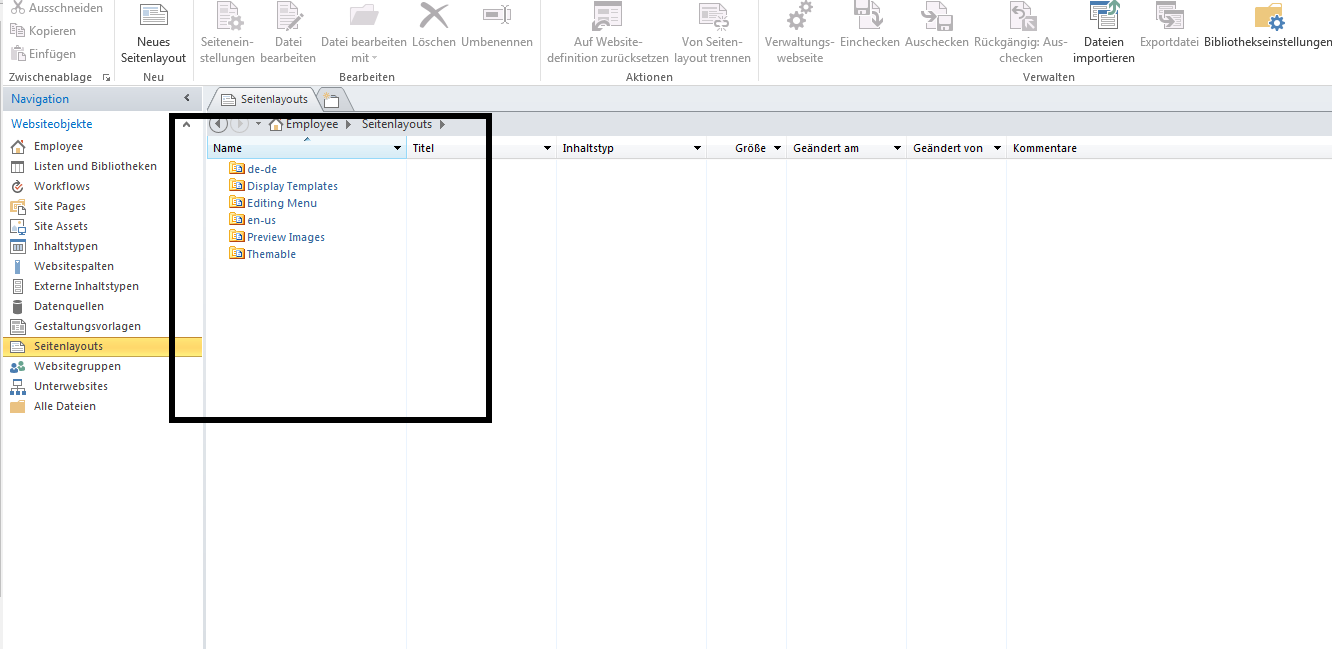

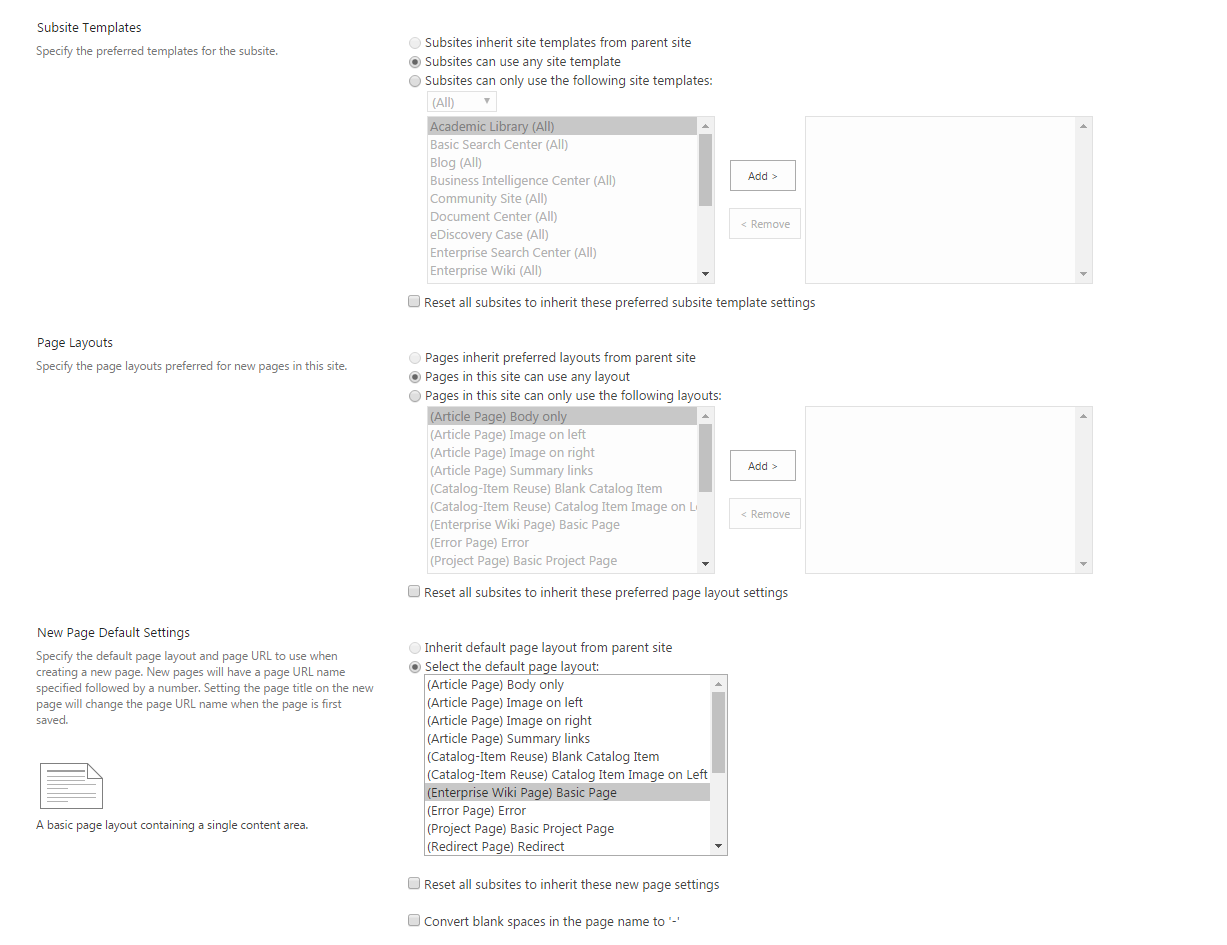

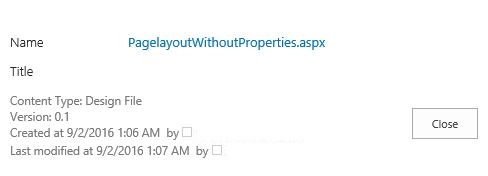

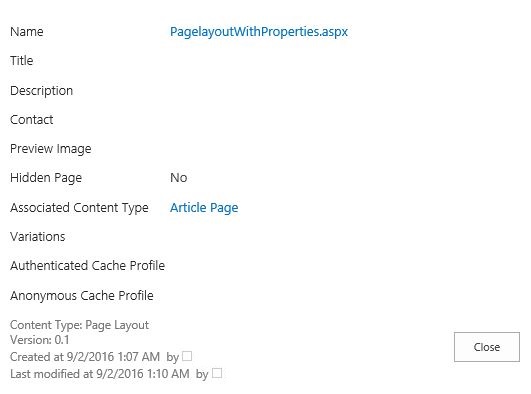

This page is not using a valid page layout. To correct the problem, edit page settings and select a valid page layout."