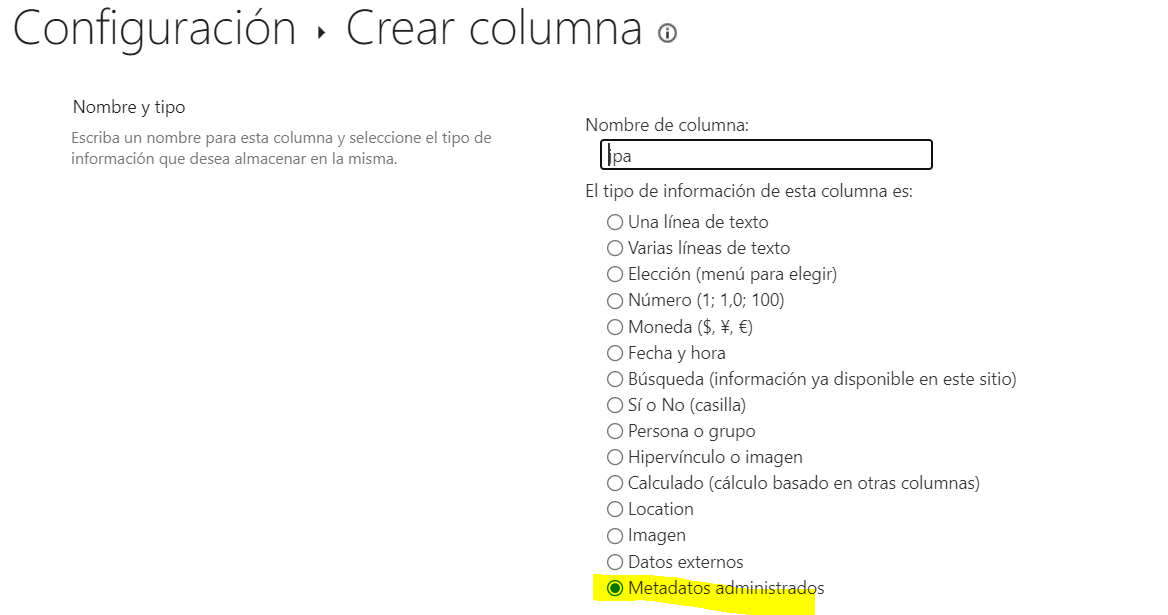I'm trying to set up metadata navigation for my library.
I am following the instructions at this link on the Microsoft support site.
When I get to Step 4, I am not able to add "Managed Metadata Field". That is, it is not listed in the Available Hierarchy Fields box. It seems like it would need to be in order for the instructions to work. How can I get Managed Metadata Field to appear so I can add it to Selected Hierarchy Fields?