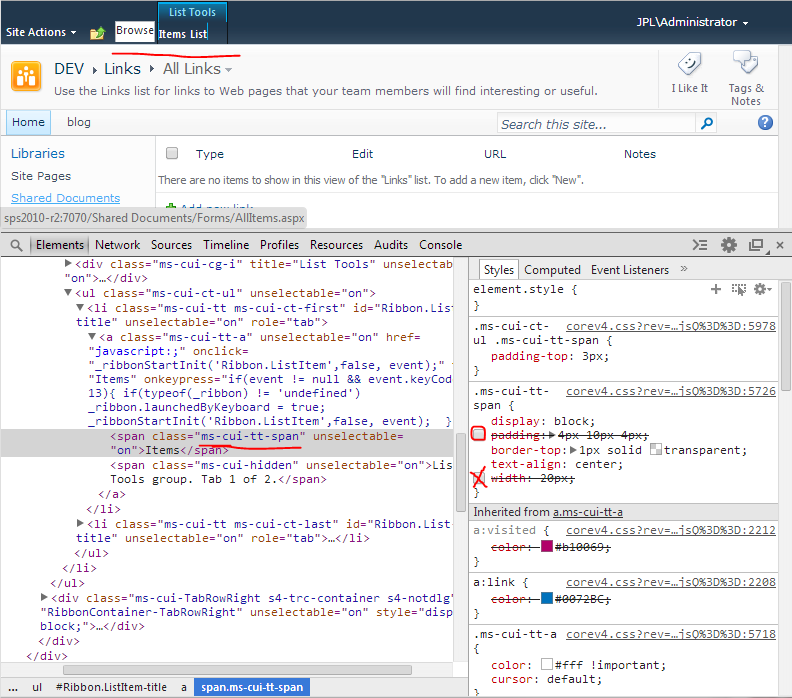Im hoping someone could help me with some CSS to control the very top Ribbon bar. I have a 2010 enviroment which I inherited, and there are some elements which dont appear correctly.
Notice the 'Browse', 'Documents' and 'Library' buttons all being to narrow to display the full title.
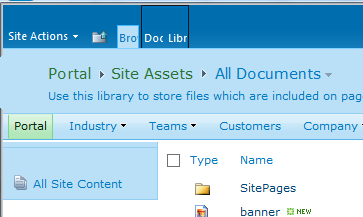
The same happens on all pages, Lists and Libraries, and the width appears fixed.
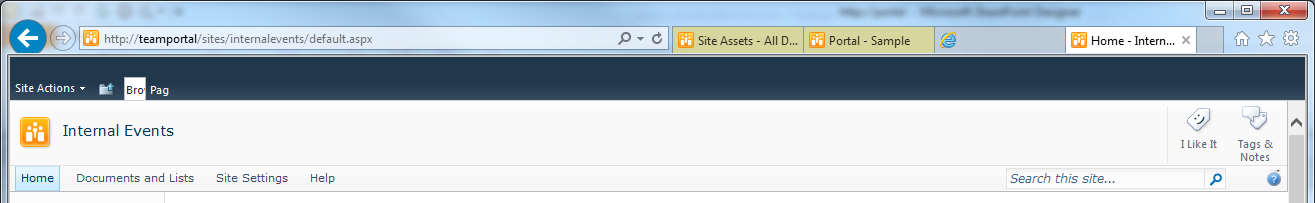
The site does have alot of custom CSS placed in many areas, and hasn't been organised very well, so I'm really struggling to find the CSS that controls these elements, I've also used Chrome and Firebug to inspect the elements but find nothing to control its width, so my only conclusion is that they have been removed entirely/
Can anyone point me in the right direction, does anyone know what controls and classes I can sue to fix this?
Thanks.