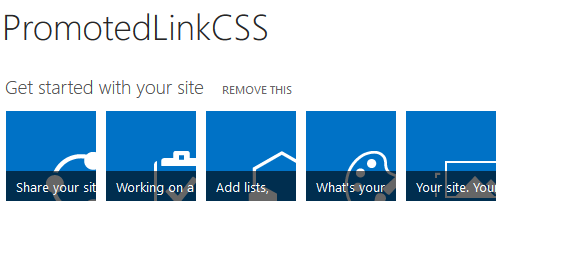I'm fairly new to sharepoint customisation so have been struggling reading over some threads. I have looked at the following Posts by have been unable to figure out where / what needs to be edited to get this working.
I'm trying to add custom CSS to edit my home page where promoted links are stored in order to make them smaller (This is so that it scales better when viewing on an ipad).
I'm following this process but I can not seem to get my customisation to save after pressing the save button - It just reverts back to how it was.
- Navigate to Home page
- Press the Edit button
- Add My promoted links web parts to the page
- Save the page
At this stage the site is fine - I now want to make further customisation in order to resize the promoted links I have just added to the home page.
- Press Edit to edit the home page
- Add a Content Editor Webpart at the top of the page (Insert > Media and Content > Content Editor > Add
- Click onto the Content editor web part I have just added
- Click 'Edit Source'
- Add the code between the and Tags - (Link to the CSS I'm added is in the comment below)
- Press 'OK' to save the source code I have entered
Looking at the site the Promoted links have now been resized to the size I want them
Press the Save button
After pressing save and viewing my home page the promoted links have gone back to the same size as they were before?
Does anyone know why this isn't saving?
Please let me know if you need any further information or screenshots.
Kind regards Steven