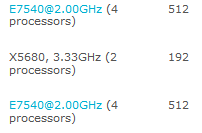Does anybody know how to turn off automatic text conversion into mailto: links inside basic single line of text fields? It is confusing a little bit. Our customers stores server configurations in lists with various columns like number of processors, HDD type or CPU speed and if they insert something like this: [email protected], some processes in the background convert it into active mailto: link. I know, we can create items without both @. symbols, but I would rather disable it. Thanks