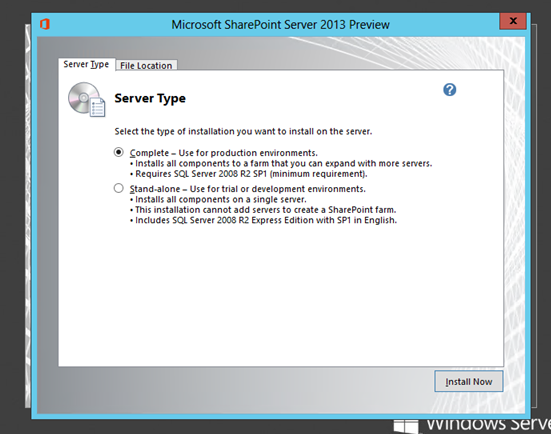On out-of-the-box Windows Server 2012, I installed SharePoint 2013. I was not asked any database question, and SharePoint was working fine.
Then I made the server a domain controller and decided to reinstall SharePoint.
Uninstalling was easy.
PROBLEM: When re-installing, I am asked:
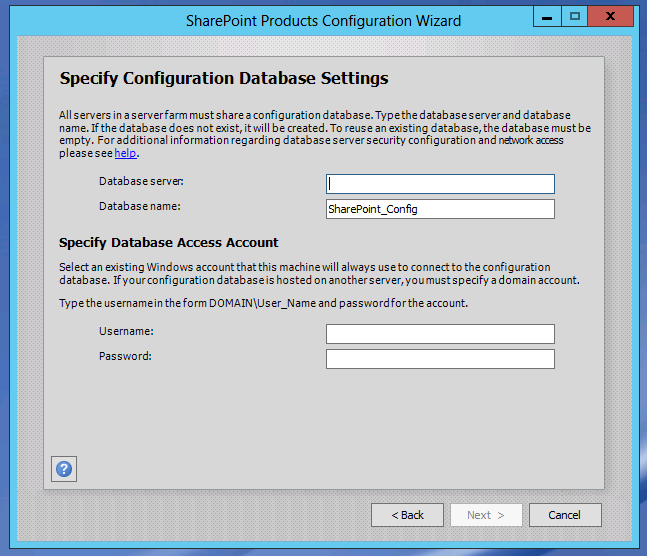
I have no idea what it means.
Can I make it as easy as the first time I installed? (= "standalone", not "complete")
If not, any idea where can I find these details?
I tried entering the server name SPOON as Database server, and Administrator credentials, but I am told Cannot connect to database master at SQL server.