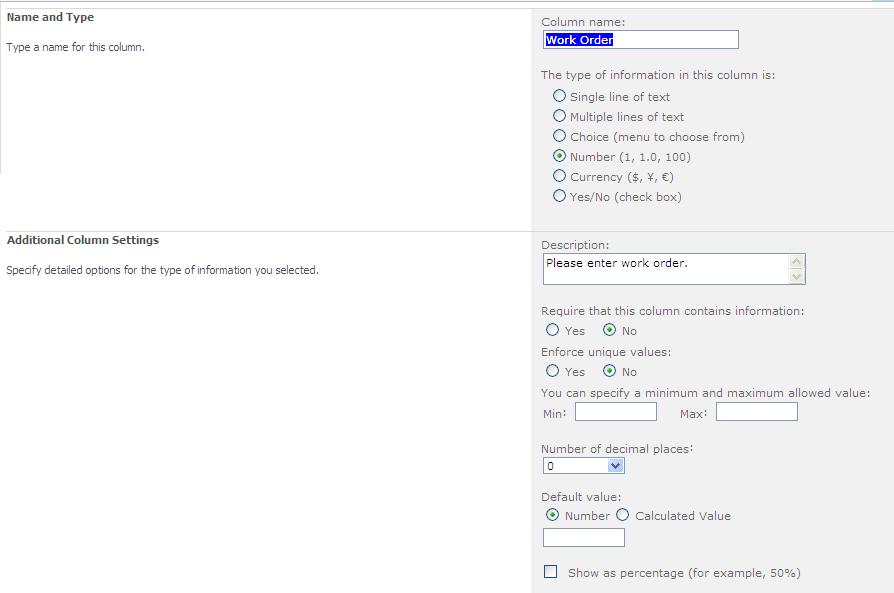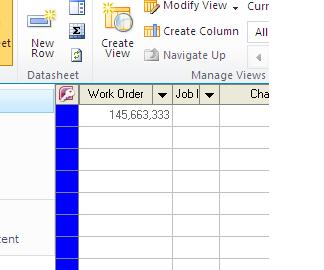My apologies if this has been asked already but I do not know what to reference. When a column is created and the radio selection Number (1, 1.0, 100) is selected and a work order number, such as 123456 is entered, it will display as 123,456. How and where can I modify this? Ive searched and my results are limited.
EDIT:
So far I have used single line of text but everything entered in this column would be numerical. I would assume by limiting the column as numbers it would limit the chances of characters. I have tried Additional Column Settings > Number of decimal places: Dropdown set to zero > OK, but I still get 123,456